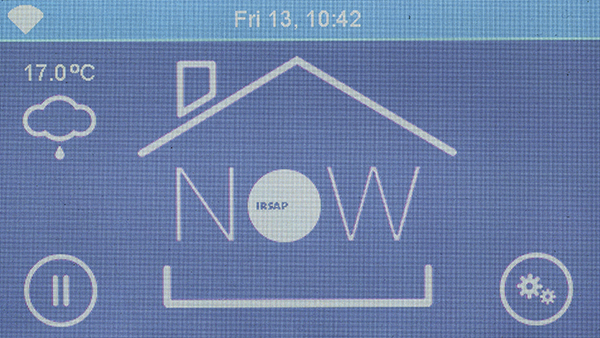Update
The Control Unit can only be updated by an Authorised IRSAP Centre.
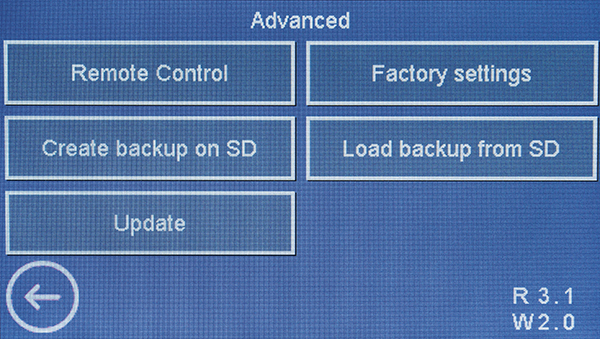
The Control Unit is updated through this function.
Pay attention because the update can change the CU configuration.
Check the correct supply for the Control Unit.
Save the file provided by the IRSAP Support Service on a micro SD.

Insert the micro SD in the left slot of the CU.
Press the "Update" button.
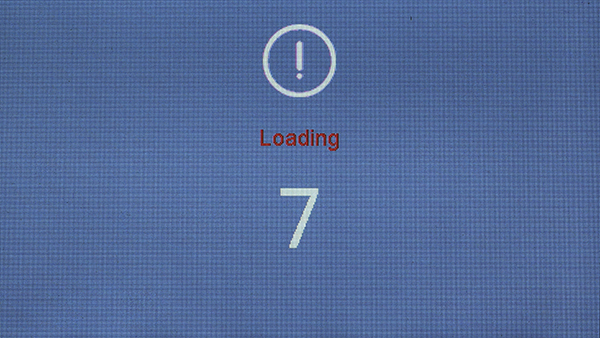
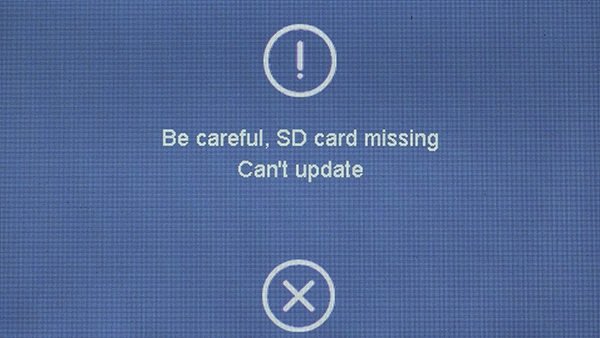
An error message occurs, in case the micro SD operation is not correctly carried out.
To restart the Control Unit (or restart it manually using the on/off button on the rear), press
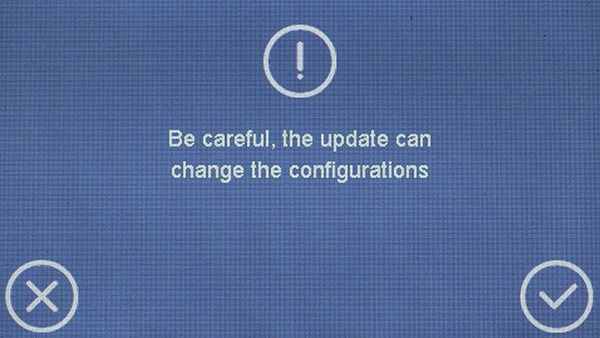
To restart the Control Unit (or restart it manually using the on/off button on the rear), press
Press
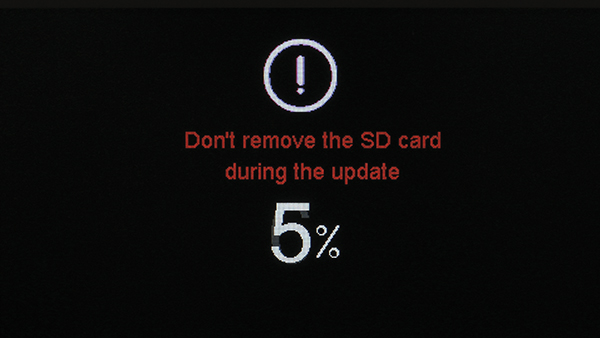
The update in progress is on display though the screens. Wait until the operations are over.
NOTE: Do not remove the micro SD until the end of the update.
During the update, the CU needs to be connected with a network supply.