Remote Control
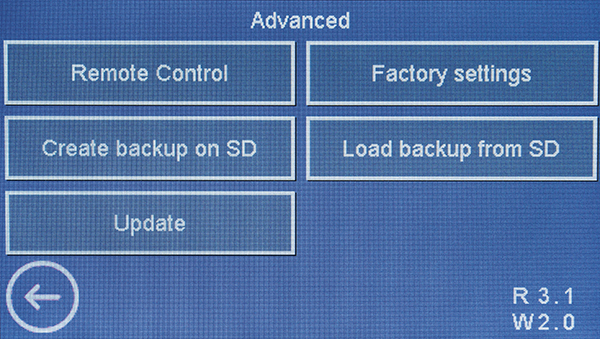
Press the "Remote Control" button.
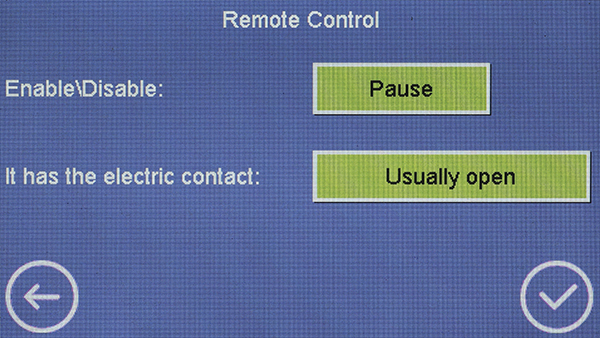
The Pause and Standby modes – in the NOW system – can be managed through a Remote Control (such as a GSM, with a 10-minutes timeout).
In order to use the Remote Control for the NOW system, a Generator Master Built-In is needed (for the suitable matches, read the leaflet and ask for the IRSAP Support Service: +39 0425 466 611).
Pay attention to the settings, because even one mistake could provoke wrong licenses for Pause or Standby.
On the screen, set which function, between , "Pause" or "Standby", the Remote Control should enable or disable.
Moreover, set the contact that – when unstrained – has the Remote Control:
• "Normally open", in case the contact stays open and closes only when the Remote Control is strained;
• "Normally closed", in case the contact stays closed and opens up only when the Remote Control is strained.
To go back to the "Advanced" screen, press
To confirm the new settings, press