Pairing Generator Master Built-In

The first operation to be done is to remove the grey covering overlay (highlighted in red).
In order to start pairing the Generator Master Built-In, use a sharp object (ex: a ball-point pen).
For a few seconds, press the button in the middle of the device until a green led light ignites.
To complete the pairing, go to the Control Unit.
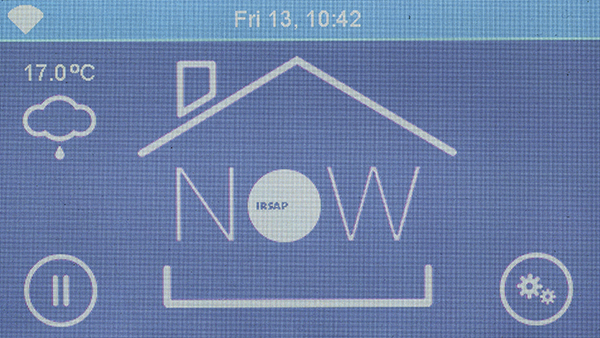
On the Home screen, press the bottom right key
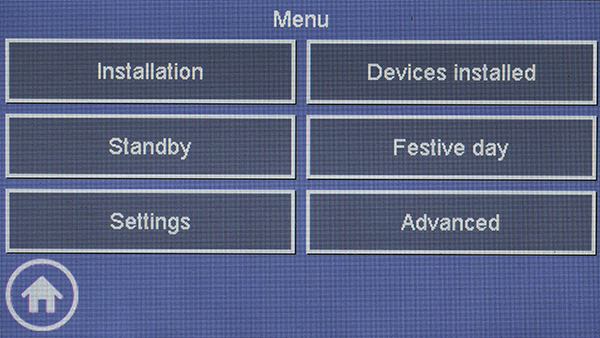
Press the "Installation" button.
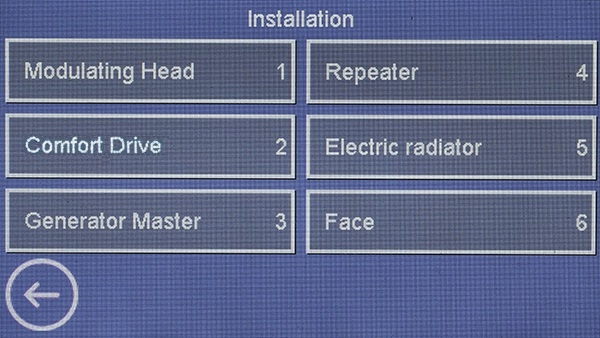
Press button 3 "Generator Master".
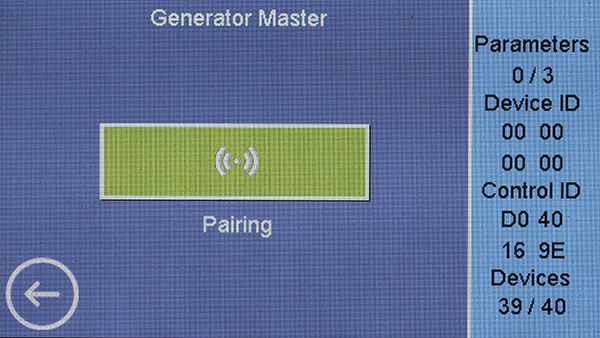
Press the green button "Pairing".
The icon
Repeat the operation in case the GMB pairing fails and the warning symbol
It may be necessary to reset the Generator Master if the pairing continues to fail: press the
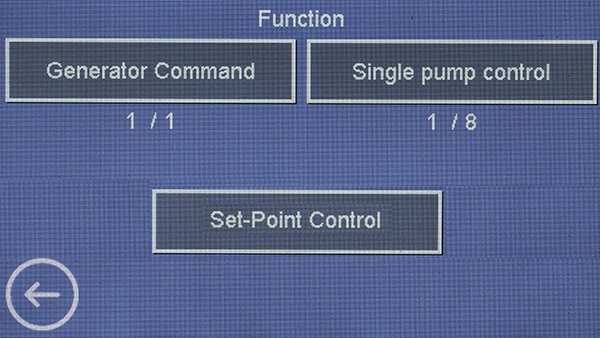
Select the desired button on the Generator Master:
• Heat Generator command (only one device can be set up this way),
• Single Pump command (only a maximum of 8 GMB can have this function),
• Heat Generator setpoint command (with double set point HIGH – LOW),
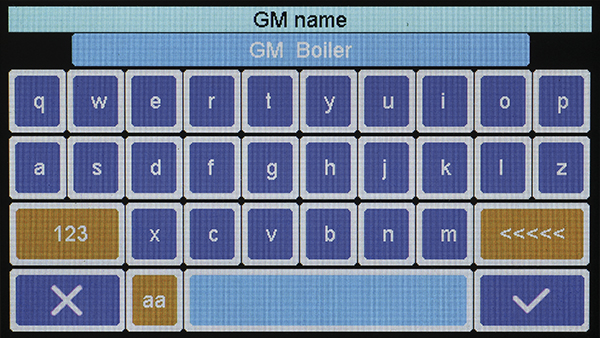
Use the keyboard to confer a name to the GMB paired.
Once the operation is over, confirm by clicking on the bottom right key.