GM Management
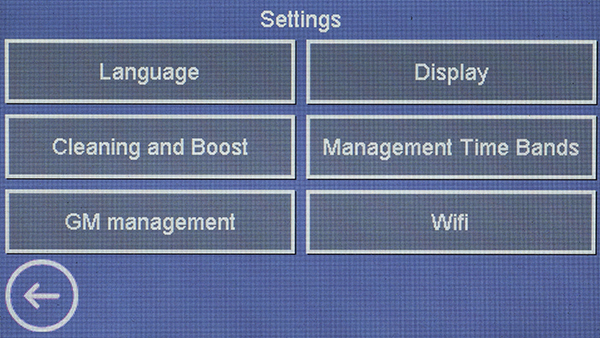
Press the "GM Management" button.
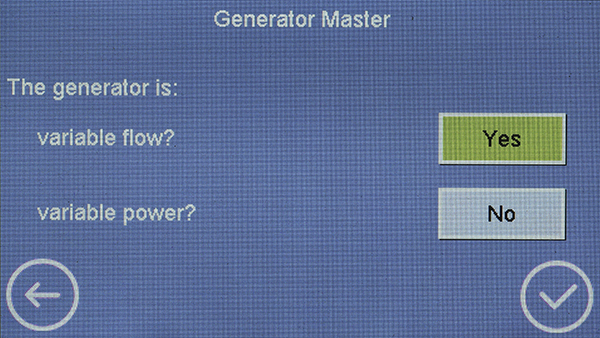
To set the heat source connected with the Generator Master, "Generator Command", use rectangular keys "Yes" and "No", on the right.
To delete and keep the previous values, press
To go on with the settings, press
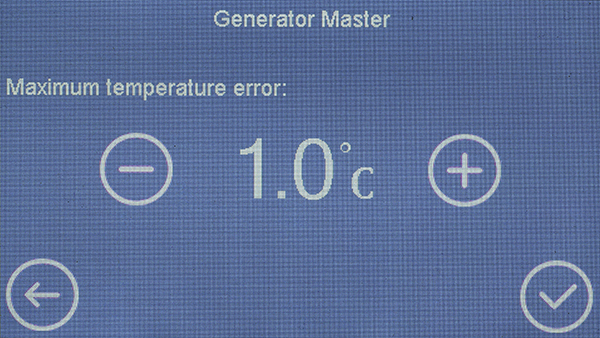
The "Maximum temperature error" screen appears only in case one of the two values is set with "No".
This features is useful to configure the maximum tolerable temperature problem in the system.
Set the desired value with key
To go back, press
To go on with the setting, press
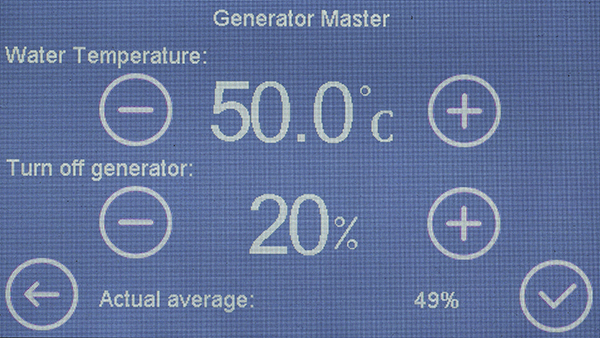
The Control Unit needs to display the water temperature, that has to be set in the heat source.
Set the value using key
The heat generator’s temperature cannot be changed by the Control Unit.
The "Turn Off Generator" item manages the connection between MEH and GM.
The settable percentage shows the minimum opening of a MEH that will ignite the heat generator.
Example: setting a 20% value, the Generator Master "Generator Command" will be enabled, even if every MEH has a bigger opening than 20% .
The current medium opening percentage of the MEH(s) is on display on the lower side.
To set the desired value, use key
To go back, press
To confirm the new set values, press
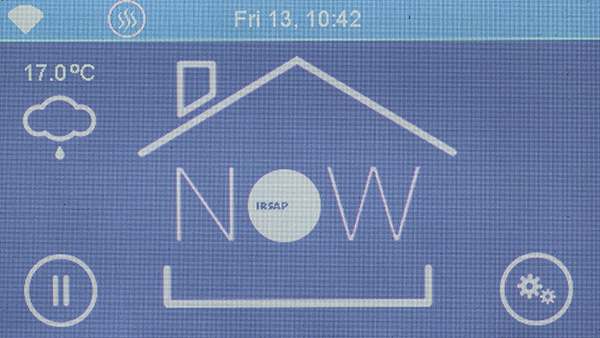
When the Generator Master "Generator Command"is turned ON by the CU, its key