Modulating Electronic Head
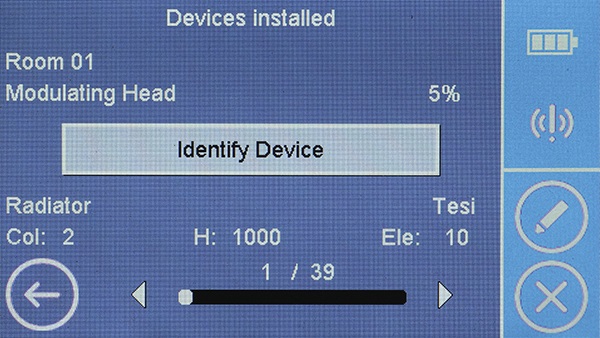
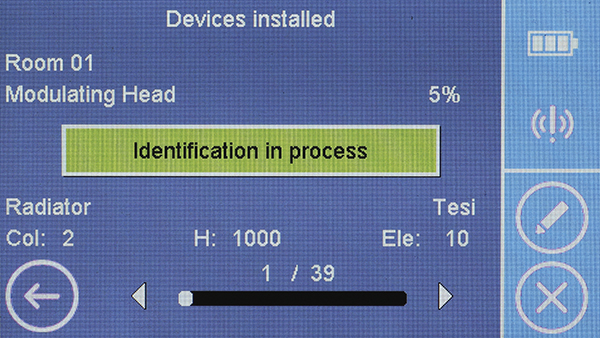
On the right side of the screen, it is possible to check the Wireless signal for the "Modulating Electronic Head".
On the upper side there is the name of the room in which the device is located and the valve opening percentage.
Every MEH in the room can be distinguished by its own paired radiator.
For this, all the specifics of the radiator, on which the Modulating Electronic Head is installed, are displayed.
If in the room there are two identical radiators, it will be possible to identify the one connected to the device, by a led light operated by the "Identify Device" button (the ignition takes 2 minutes time).
The MEH identification will be solved within 4 minutes; in the meantime the Control Unit button will be green and named "Identification in progress".
To change the device or the room, press key
To delete the device or the room, press the key
Change
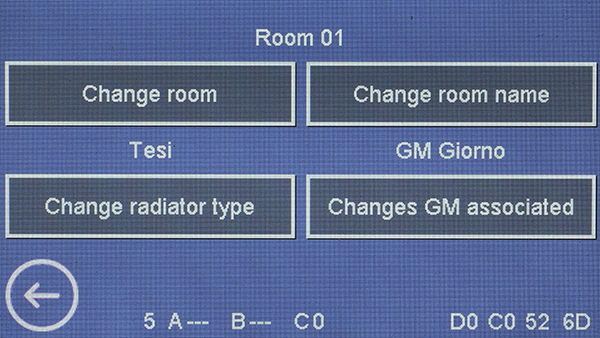
The actual specifics of the device are displayed on every button.
To move the device to another room (already existing or new), press the "Change Room" button.
To change the name of the room in which the device is located, press the "Rename Room" button.
To change the specifics and the radiator in which the MEH is installed, press the "Change Radiator" button.
To choose the Generator Master with "Single Pump" function to pair with the room, press the "Change Paired Pump" button.
Delete
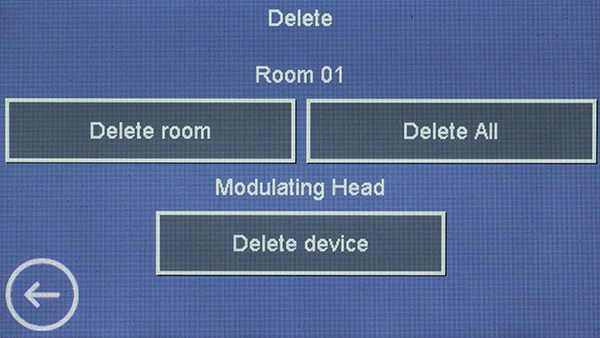
To delete a room and all its devices, press the "Delete Room" button.
To delete all the rooms and all the devices installed in the Control Unit, press the "Delete All" button.
To delete the device, press the "Delete Device" button.
If a room has one device only, by deleting it, the room will be delete as well.