Date And Time Set Up
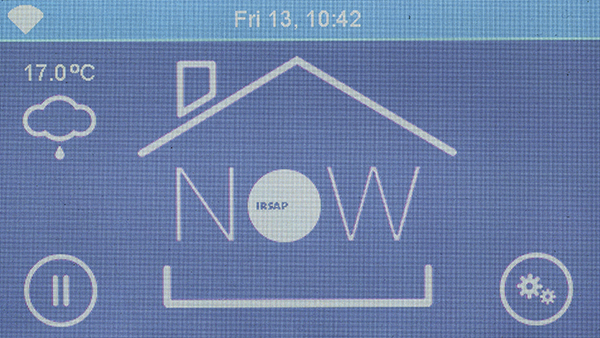
On the Home screen, touch the upper display right on Date and Time.
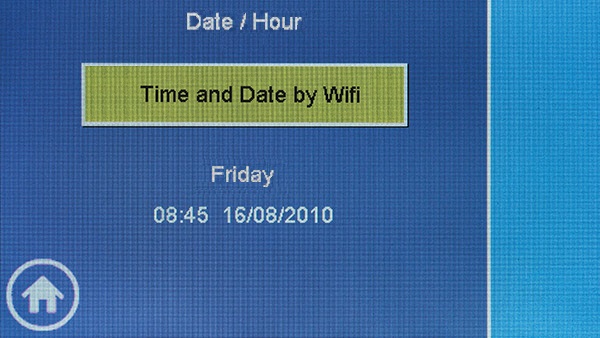
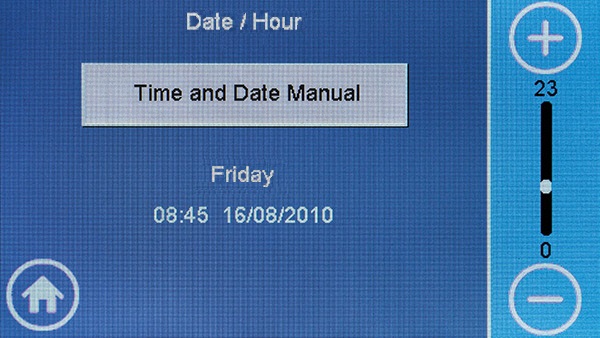
For the Control Unit WiFi it is possible to get Date and Time from the Internet connection, by pressing the right button.
If you have chosen to set the time and date manually, use the
To confirm, click key
To go back to the Home screen without saving any setting, click