Comfort Drive Pairing

Ignite the Comfort Drive pressing on the managing button. Turn the knob until the led light turns green.
Keep pressed until the light turns orange.
To complete the pairing, go to the Control Unit.
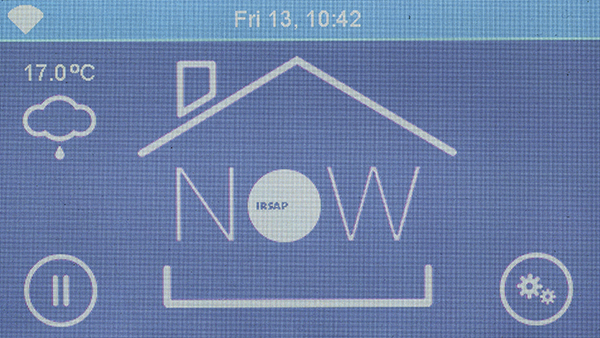
On the Home screen, press the bottom right key
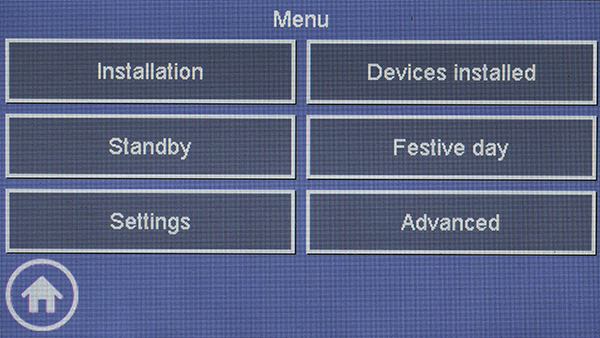
Press the "Installation" button.
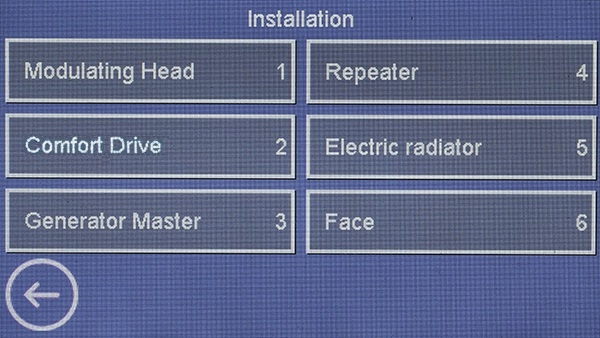
Press button 1 "Comfort Drive".
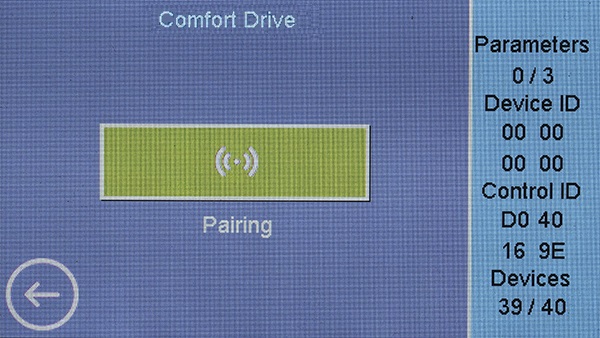
Press the green button "Pairing".
The icon
Repeat the operation in case the CD pairing fails and the warning symbol
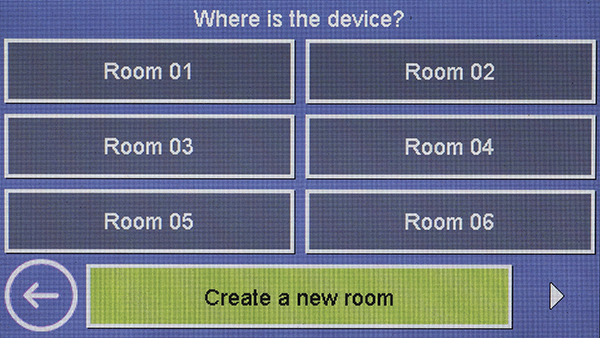
If the room has been created already, select the room in which the MEH is located.
In case the device is located in another room, click the green button "Create new room".
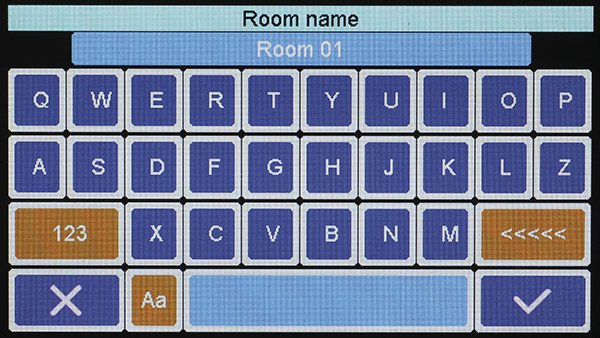
Use the keyboard to give a name to the room (ex: kitchen, bathroom, room 1 etc..).
Once the operation is over, confirm by clicking the bottom right.
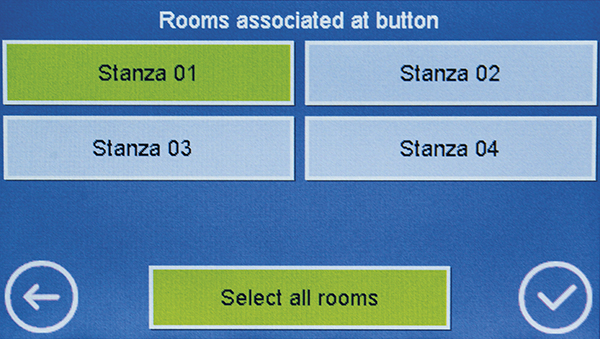
It is possible to select the group of rooms paired with the function using the IRSAP button on the Comfort Drive. When the IRSAP button is held down for at least 1 second, the setpoint is spread to all the rooms in the group, thus creating an area function.
If necessary, use the green button at the bottom "Select all rooms" to select all the rooms directly.
To delete and keep the previous setting, press
To confirm the new setting, press
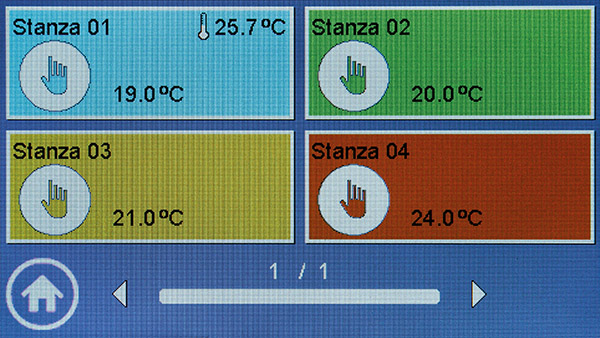
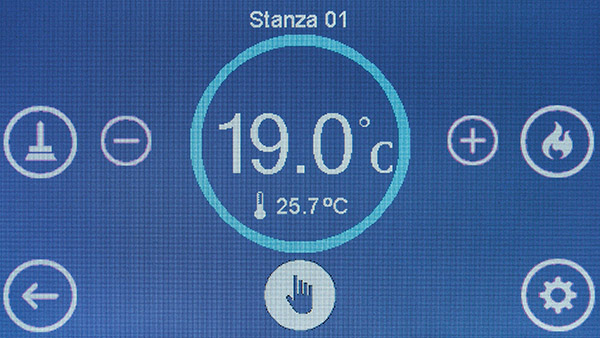
Once the Comfort Drive has been paired, it will be possible to view the detected temperature on the appropriate screens.