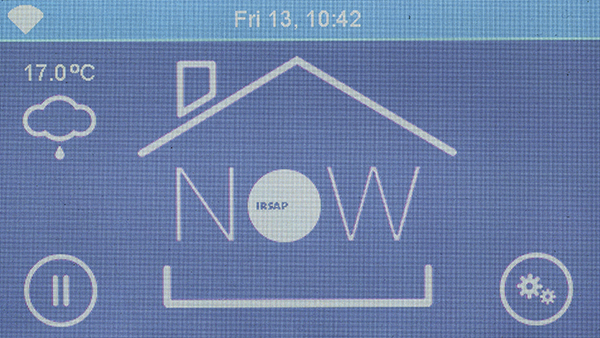Update by Wifi
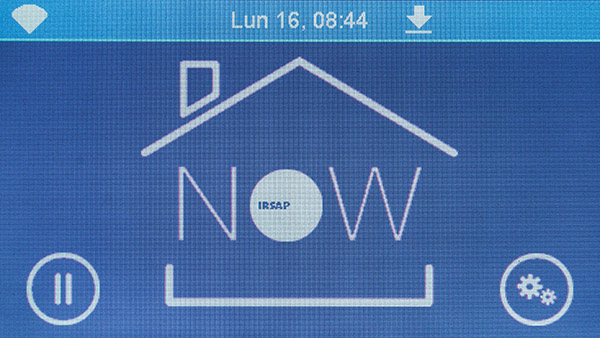
The Wifi Control Unit with version "R 3.0 - W 2.0" or higher show the notification
To enable the notification, a Micro SD card must be inserted in the slot on the left-hand side of the Wifi CU.
Click on the icon
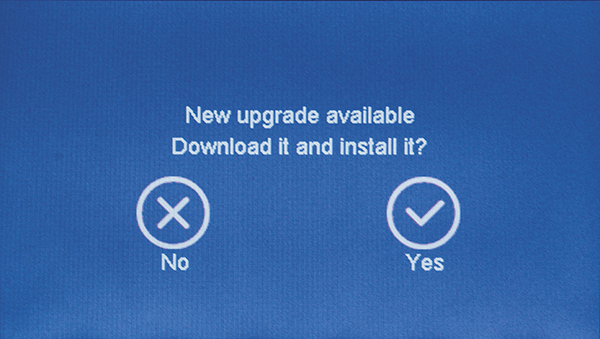
The Control Unit is updated with this function.
Pay attention, because the update can change the CU configuration.
Check that the Control Unit is correctly powered.
Leave the micro SD inserted in the slot.
To go back to Home screen, press
To confirm and proceed, press
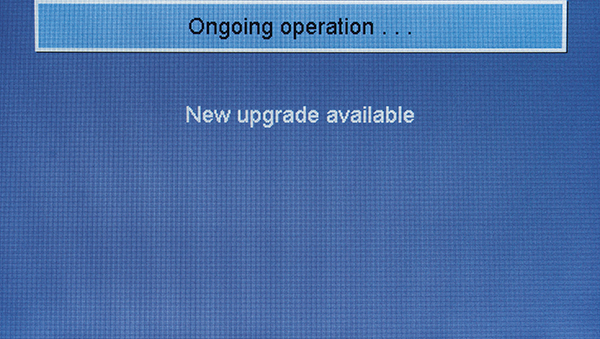
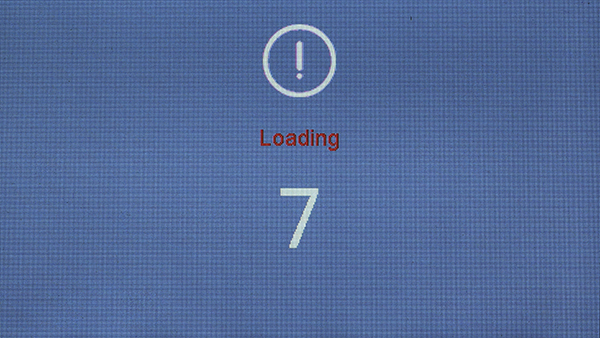
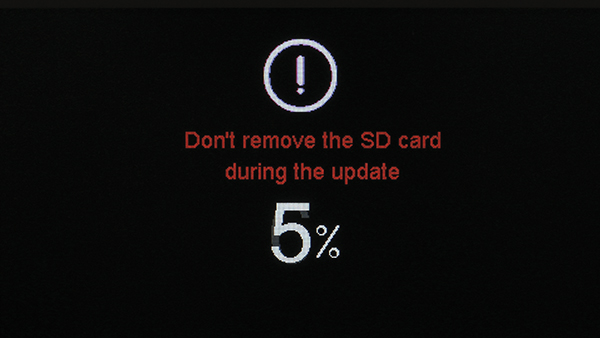
The screens indicate the update in progress. Wait until the end of the operations.
IMPORTANT: do not remove the SD card for any reason before the end of the update operation.
During the update the CU must be connected to the mains power supply.