Pairing Electric Radiator

As soon as the device is connected, the led
Keep the button
To complete the pairing, go to the Control Unit.
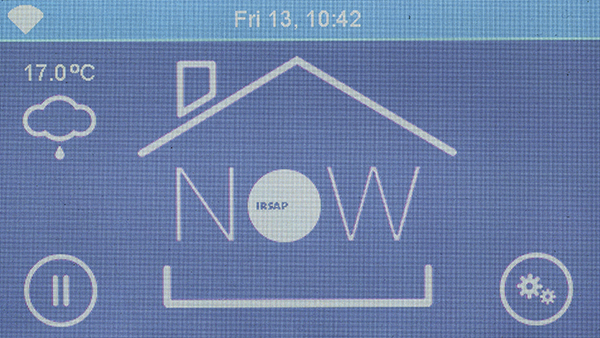
On the Home screen, press the bottom right key
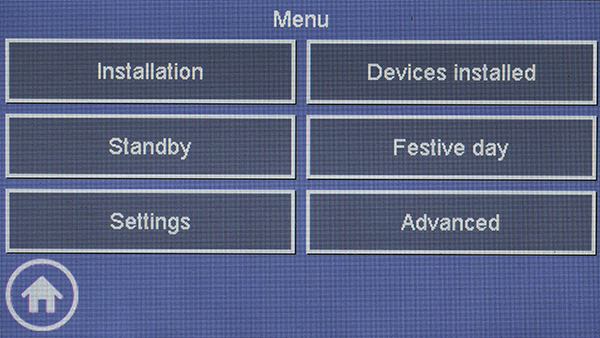
Press the "Installation" button.
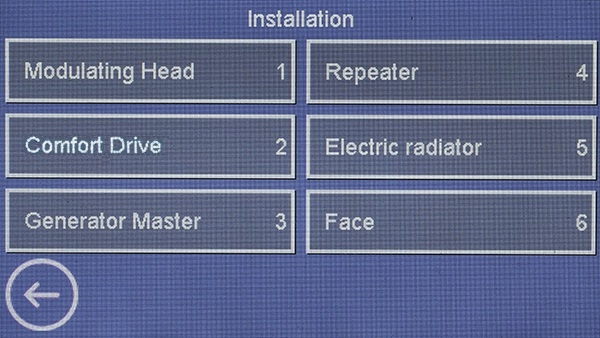
Press button 5 "Electric Radiator".
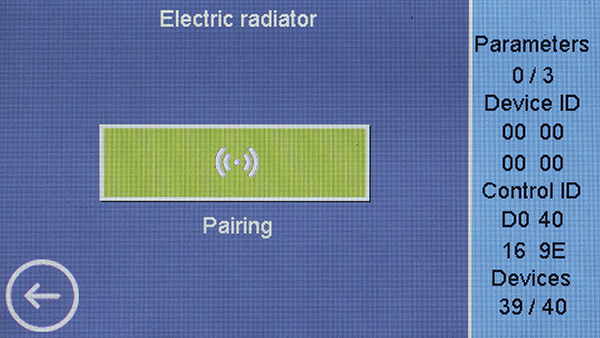
Press the green button "Pairing".
The icon
Repeat the operation in case the Electric Radiator pairing fails and the warning symbol
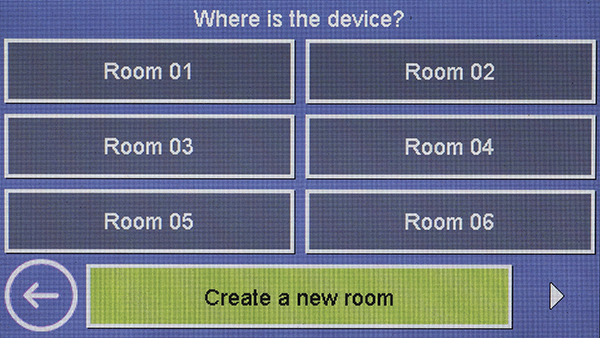
If the room has been created already, select the room in which the Electric Radiator is located.
In case the device is located in another room, click the green button "Create new room".
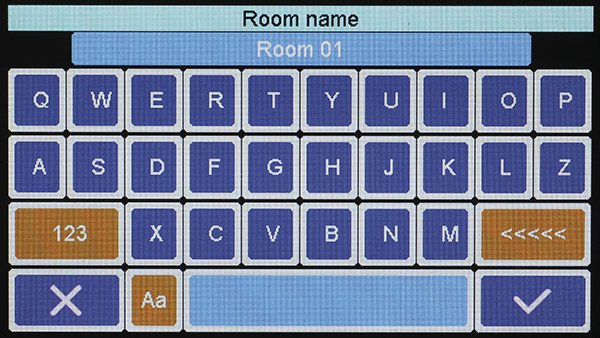
Use the keyboard to confer a name to the room (ex: kitchen, bathroom, room 1 etc..).
Once the operation is over, confirm by clicking the bottom right.
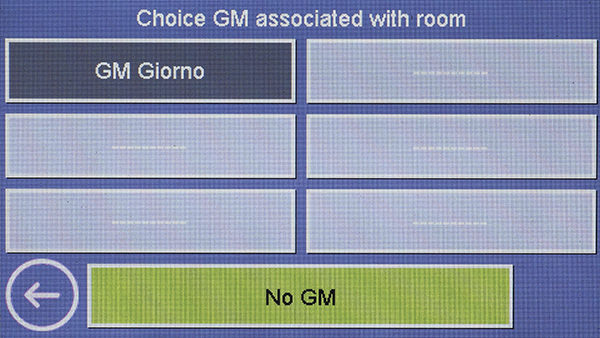
In case the system has a Generator Master that controls the hot water pump supply, once you create a room you can choose the GM that controls that area.