Weather
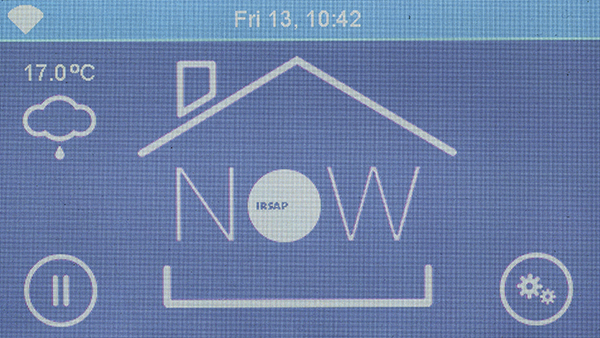
On the Home screen, for the Control Unit Wifi, the weather info of the city will appear during the user registration.
In order to get the weather notifications, all the operations of paragraph "Settings" » "Wifi" need to be done.
Once these operations are done, the weather info may take a few minutes to be loaded.
On the Home screen, there are both the outdoor temperature and the symbol of the weather conditions of the pre-determined city.
To access more Weather info, click on the current indications.

On the upper screen, there is the name of the city for which the info are loaded.
In the centre, there is the current date, the outdoor temperature and the symbol of the current weather.
On the left, there are both dawn and sunset times of the current date.
On the right, there are both the maximum and minimum temperature of the current date.
On the bottom there are weather, maximum and minimum temperature symbols for the next three days.
To go back to the Home screen, press
The weather information is approximate and IRSAP is not responsible for any inaccuracies.