Time Slots Management
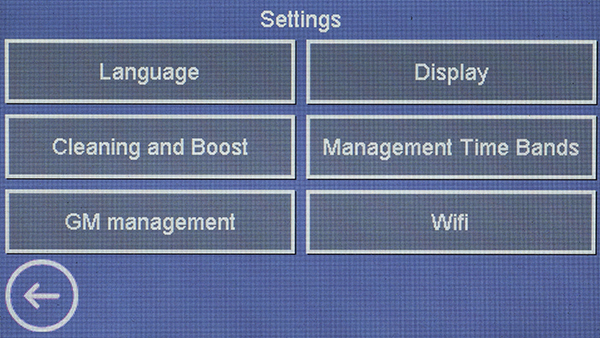
Press the "Time Slots Management" button.
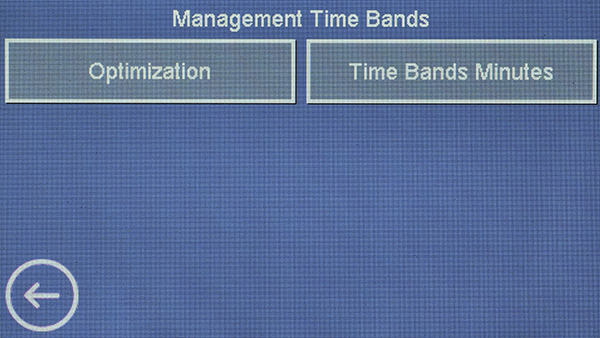
In case the "Optimization" function is enabled, the NOW system will manage the installation ignition wisely.
To speed the room heating, all the devices in the rooms will be enabled in advance (both Manual and Automatic).
To see and modify the setting, press the "Optimization" button.
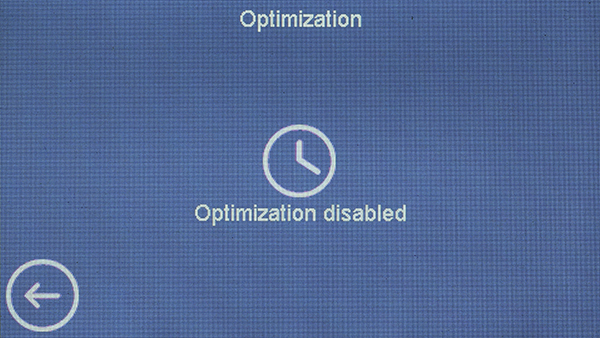
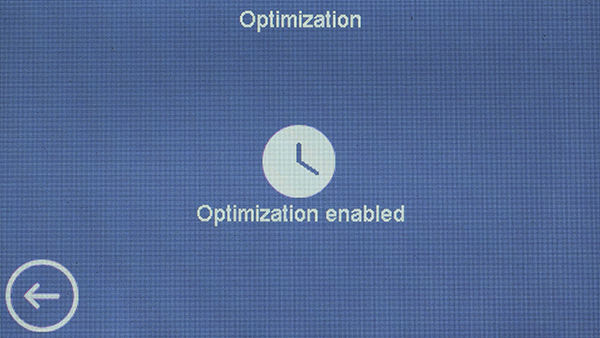
The current state is on display in the centre of the screen:
• "Disabled Optimization"
• "Enabled Optimization"
Once the operation is over, press
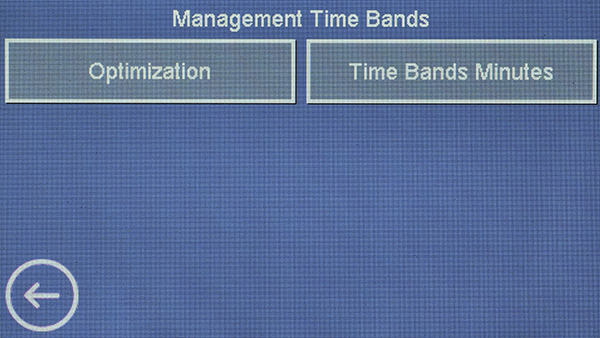
In the NOW system, it is possible to set the precise moment in which the ‘’Time Slots’’ would change.
Example: every minute 155 of each hour, that means 08.15, 09.15, 10.15 etc..
To see or modify the setting, press the "Minutes Time Slots" button.
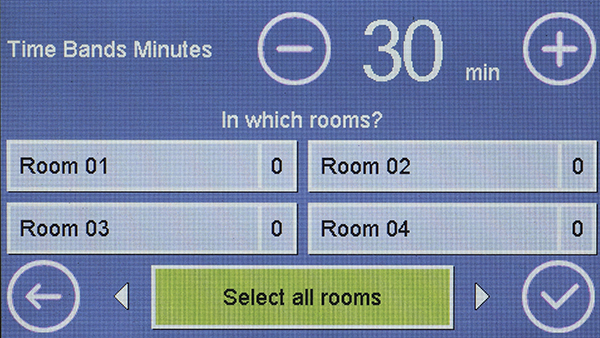
The system rooms and respective minutes for the time slots are on display in the centre of the screen.
Use key
To modify some features, set the desired value using key
Select the room to be set (in the green box).
To select all the rooms at once, use the bottom green key "Select all rooms".
To delete and keep the previous values, press
To confirm the set values, press
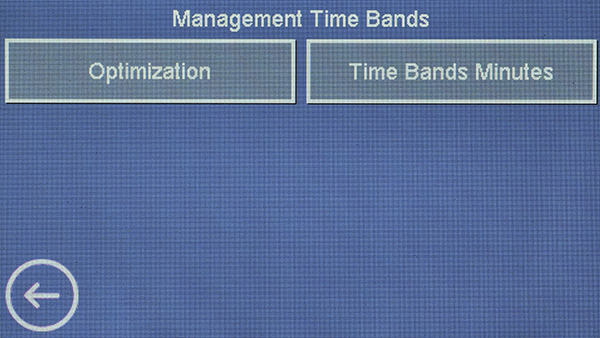
In case other setting is needed, repeat the procedure.
Once the operations are over, press