Installed Devices And Created Rooms
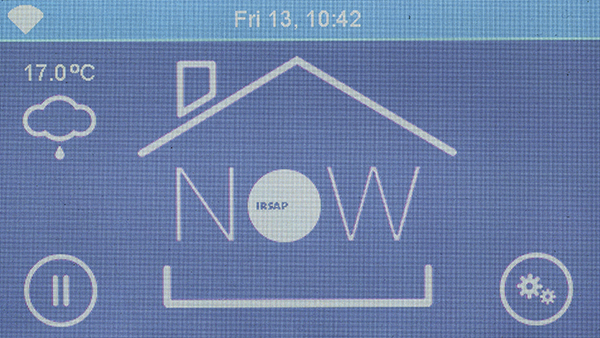
On the Home screen, press the bottom right key
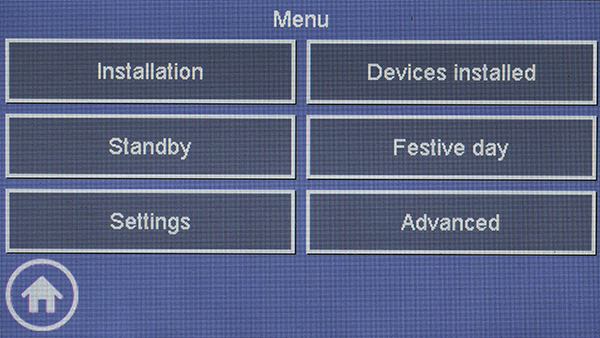
Press the "Installed Devices" button.
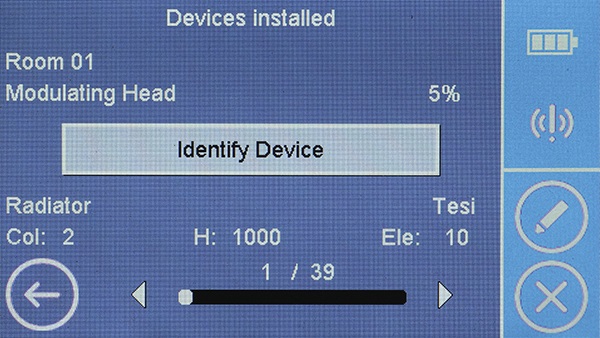
Select the device or the room by using key
On the Installed Devices screen, it is possible to check all the devices paired with the Control Unit, to consult all the specifics and their condition.
Moreover, it is possible to check all the rooms created in the CU.
It is possible to change the settings of devices and rooms, using the suitable keys and items.
In case needed, it is possible to delete devices or rooms.