Comfort Drive
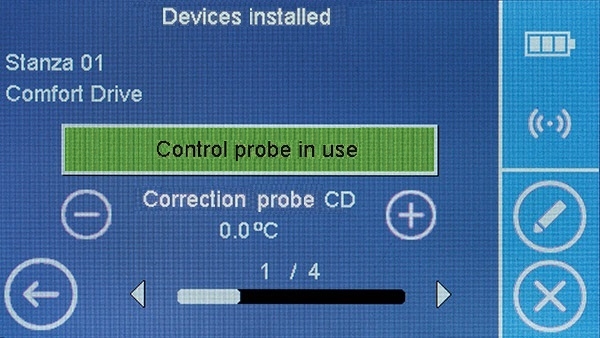
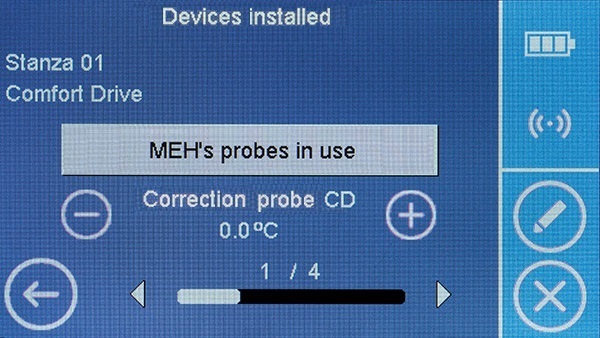
The level of the Wireless signal of the "Comfort Drive" can be seen on the right of the screen.
The name of the room where the device is located is shown at the top.
"Comfort probe in use" is indicated on the screen if you want the MEH in the same room as the CD to use the CD probe for adjustment, or "MEH probes in use" if you want the MEH in the same room as the CD to use their own probes for adjustment.
To change "Function", press the button showing the current mode, "Control probe in use" or "MEH probes in use".
It is possible to make a correction to the probe of the device, where necessary.
To change the device or the room, press key
To delete the device or the room, press the key
Change
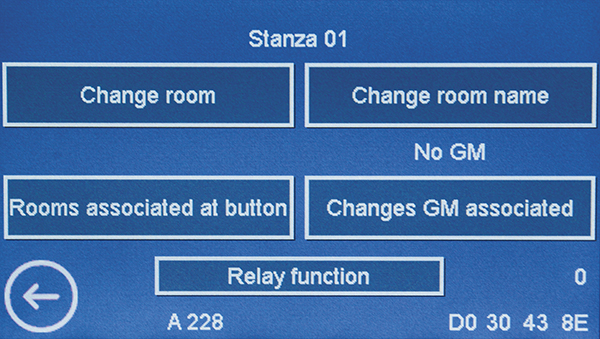
The actual specifics of the device are displayed on every button.
To move the device to another room (already existing or new), press the "Change Room" button.
To change the name of the room in which the device is located, press the "Rename Room" button.
Using the button "Rooms paired with the button", you can set the rooms paired with the IRSAP button of the Comfort Drive.
To choose the Generator Master with "Single Pump" function to pair with the room, press the "Change Paired Pump" button.
The "Relay Function" button is enabled only if the "Comfort Drive" is fed by the respective power supply unit and not by batteries.
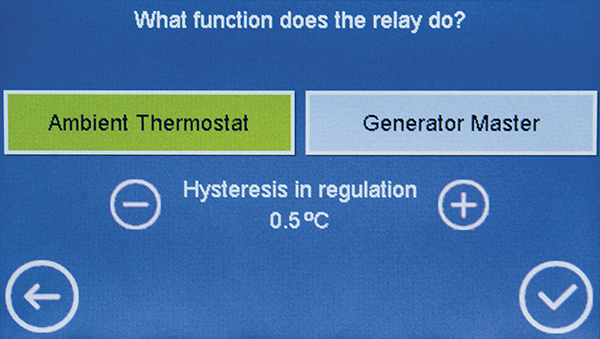
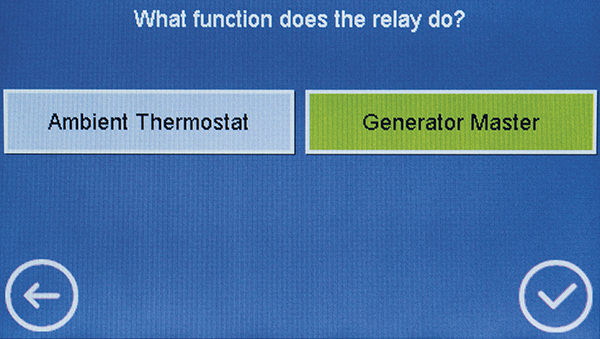
Choose which function the relay of the device has to perform:
• Room thermostat, so that the "Comfort Drive" switches or not the relay, based on the temperature detected and on the set hysteresis.
• Generator Master, to manage the relay as though it were a "Generator Master" of the system (in this case it will be necessary to choose the "GM" function).
To go back to the Home screen without saving any setting, click
To confirm, press
Delete
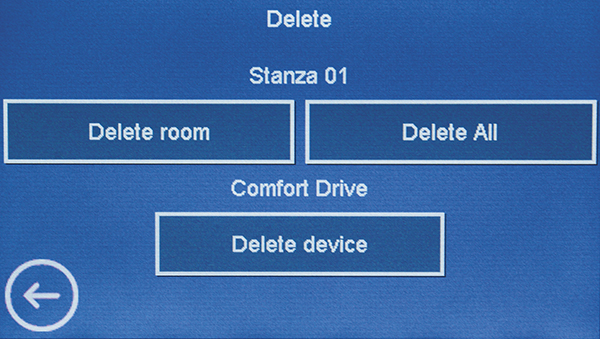
To delete a room and all its devices, press the "Delete Room" button.
To delete all the rooms and all the devices installed in the Control Unit, press the "Delete All" button.
To delete the device, press the "Delete Device" button.
If a room has one device only, by deleting it, the room will be delete as well.