Manual
In the Manual mode, every device located in the room (MEH, Face, CD) can be used to set the desired temperature inside the room itself.
The operation will change the temperature setpoint on the Control Unit and all the devices located in the room.
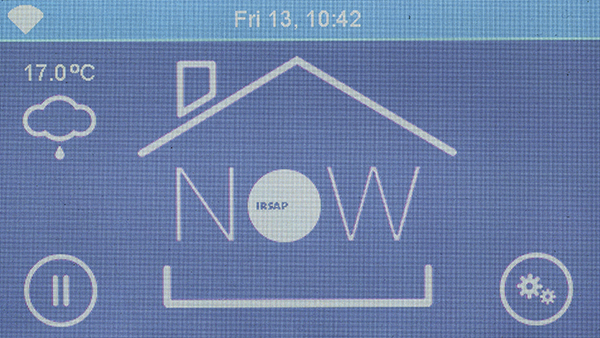
On the Home screen, press on the central house
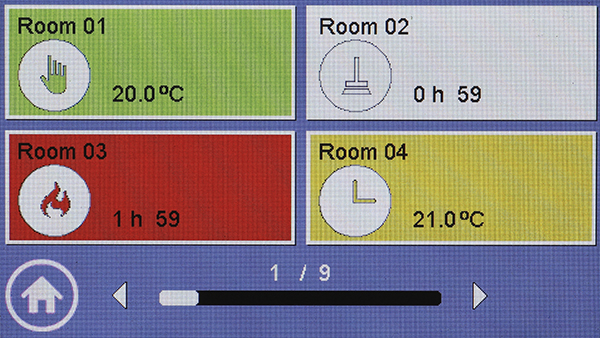
Press the button related to the chosen room (ex: "Room 01").

The Manual mode in the room is on display by the lower side key
Use button
To change the room mode, click on key
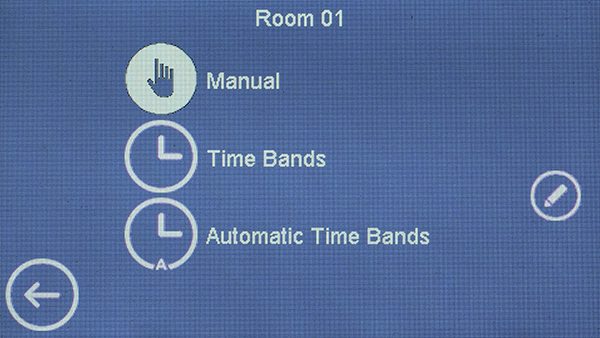
and select the new operating mode.
To go back to the previous screen without saving, press
To see, change or copy the time program without changing the operating mode, press

Once the operation is over, click on the bottom left
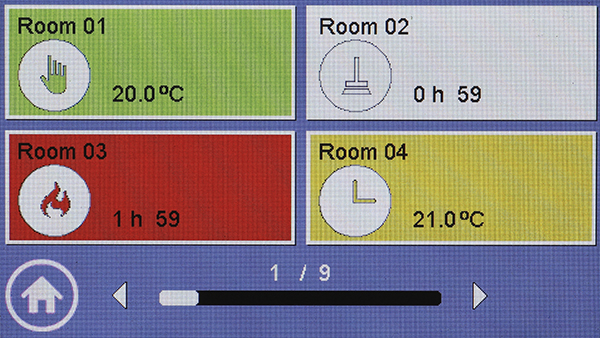
To go back to the Home screen, click on the bottom left key