Room Configuration
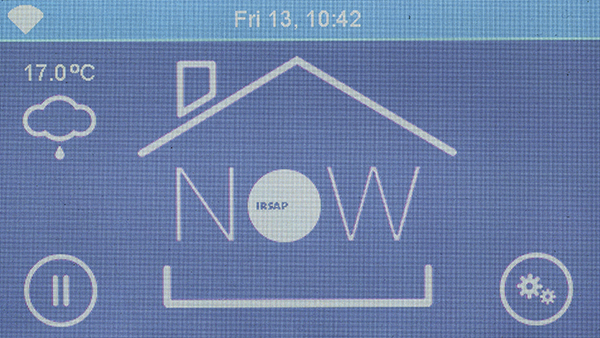
On the Home screen, press on the central house
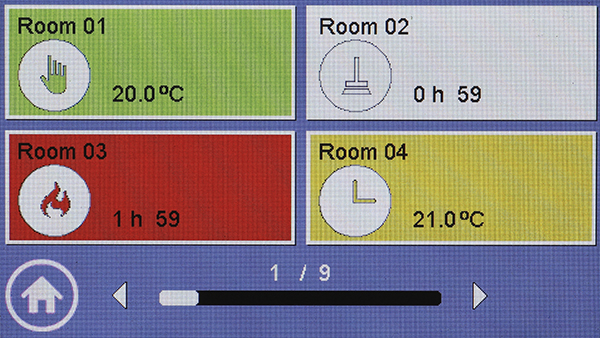
Press the button related to the chosen room (ex: "Room 01").

Click the bottom right key
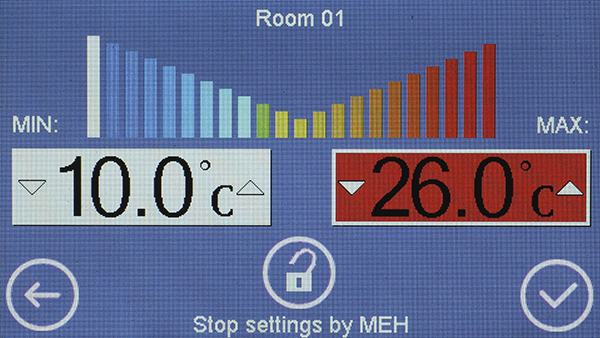
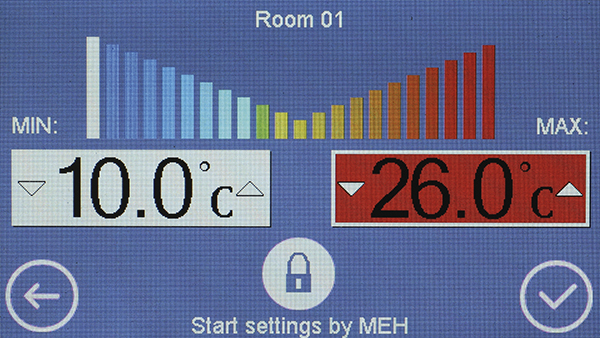
The icon on the lower side indicates whether the MEH and Face controls are enabled or disabled:
In case
In case
By working on the knob, the only thing that is on display is the current colour of the temperature setpoint of the device.
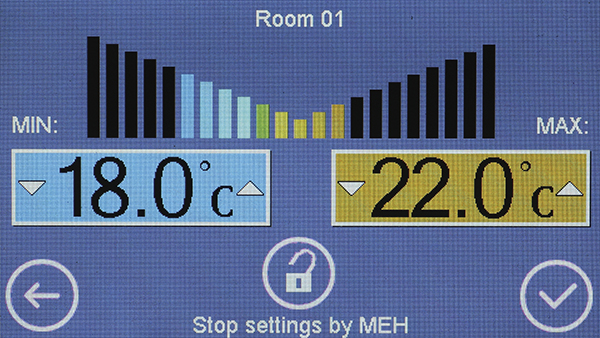
Items "MIN:" and "MAX:" stand for the minimum and maximum values possible for the room setpoint.
This limit takes effect both on the Control Unit and on all the devices connected to the room.
Potential Time Slots out of pre-determined temperature range will be transmitted to the room devices and the setting will refer to them.
Example: The pre-determined temperature range for "Kitchen" is between 18.0° to 20°C. At 8 pm until 9 pm the Time Slot has set 23°C:
the MEH in "Kitchen" will set at the pre-determined 23°C , but it will not be possible to change the temperature out of the 18.0°-22.0°C range from them.
To set the Minimum and Maximum values of the room temperature range, click on the right to increase and on the left to decrease the values in the coloured boxes, check both icon
Once the room configuration is over, confirm by clicking
To delete and go back to the previous screen, press the key

Once the operations are over, click the bottom left key
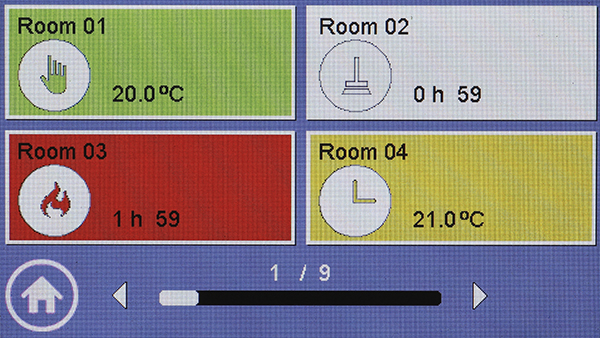
To go back to the Home screen, press the bottom left key