Language Choice
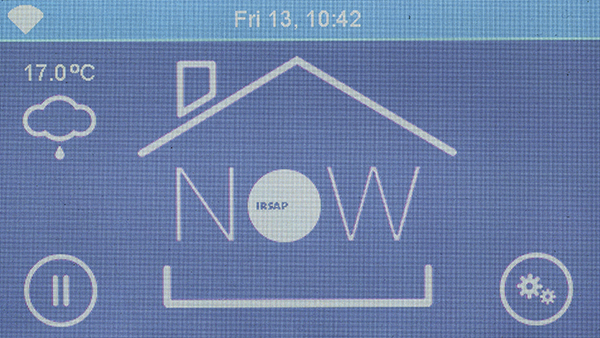
On the Home screen, press the bottom right key
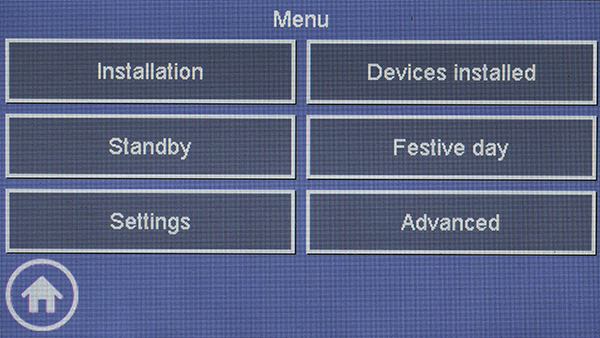
Press the "Settings" button.
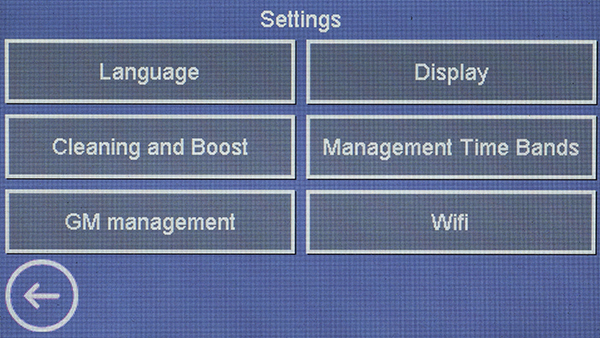
Press the "Language" button.
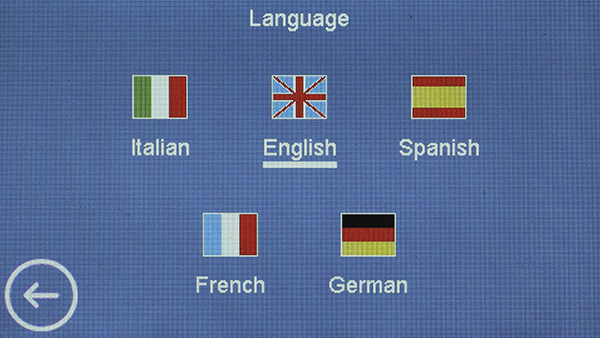
The language currently in use is underlined in white under its name.
Select the right language.
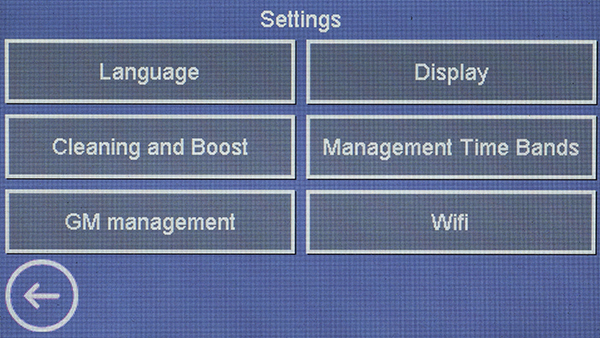
To go back to Menu, click on the bottom left key
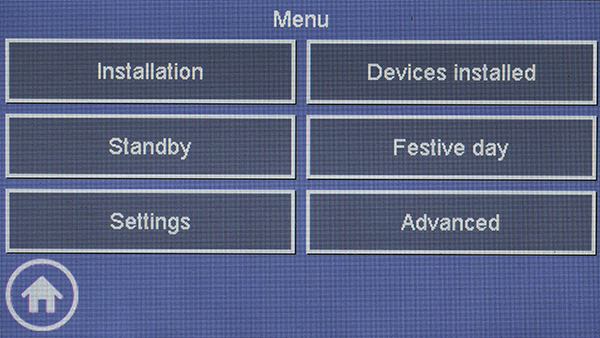
To go back to the Home screen, click on the bottom left key