Alarms
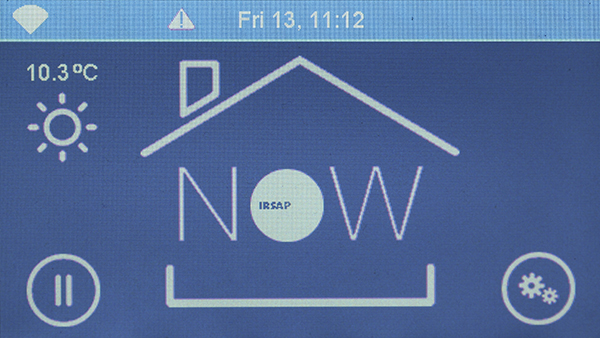
In case of alarms, on the Home screen the symbol
To check which device is linked to the alarm, click directly on key
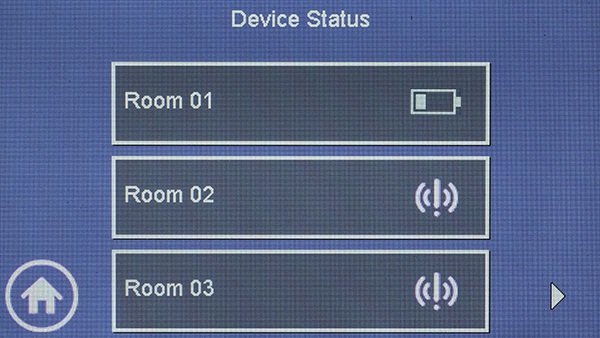
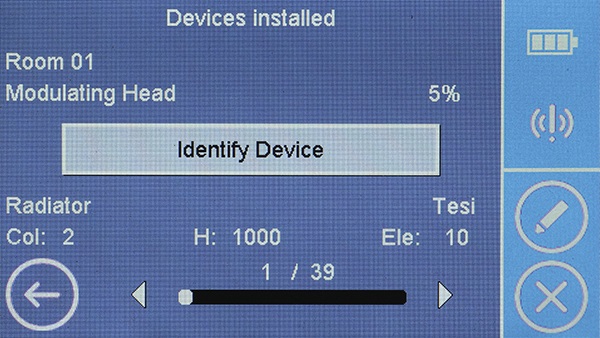
All the screen alarms are only made as warning signs.
The device reports the type of alarm and the rooms in which it sends the warning sign.
Use key
• When the device has dead batteries, key
To remove the alarm, replace with fresh batteries (for the specifics, check the leaflet).
• When the Control Unit cannot connect with the device, key
To solve this problem, check the supply and the radio signal cover.
To check which device is reporting the issue, press the rectangle linked to the alarm.
To go back to the Home screen, click on the bottom left key