Pairing Modulating Electronic Head

Ignite the MEH pressing on the managing button. Turn the knob until the led light turns green.
Keep pressed until the light turns orange.
To complete the pairing, go to the Control Unit.
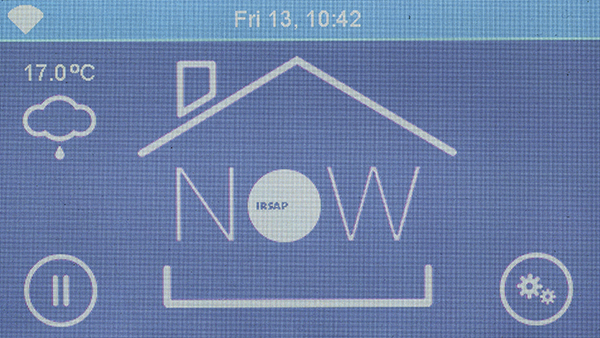
On the Home screen, press the bottom right key
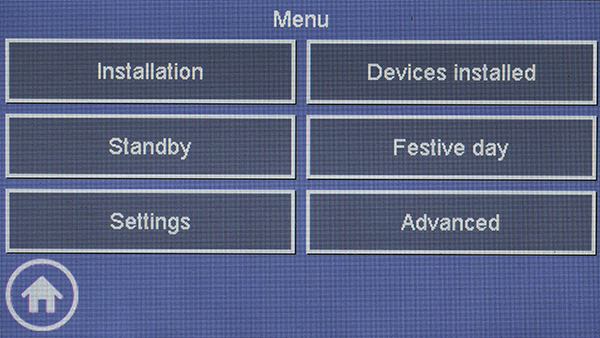
Press the "Installation" button.
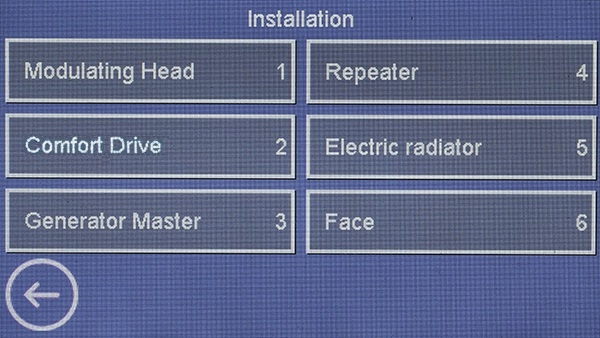
Press button 1 "Modulating Head".
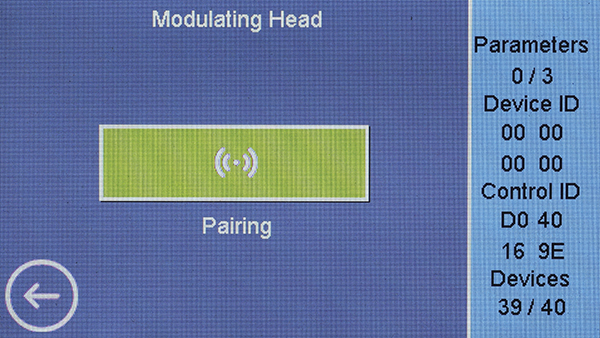
Press the green button "Pairing".
The icon
Repeat the operation in case the MEH pairing fails and the warning symbol
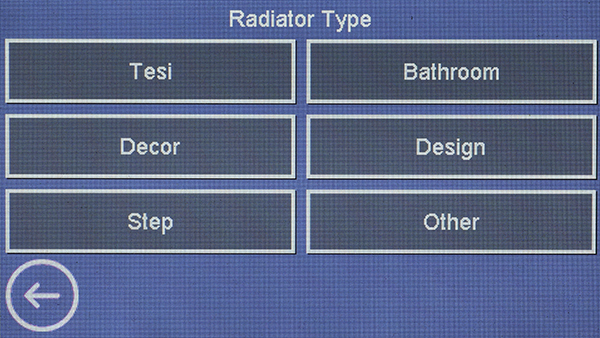
After the peripheral is identified, select the heater.
The specifics of the heater can be skipped, by clicking on "Other".
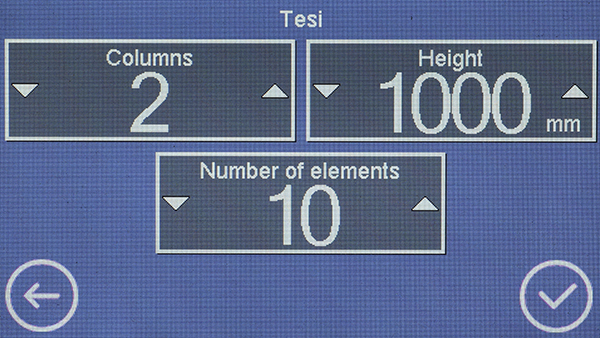
For a termoarredatore® Tesi insert the number of columns, height in cm and number of elements (clicking on the left to decrease, on the right to increase the digit).
Once the operation is over, confirm by clicking
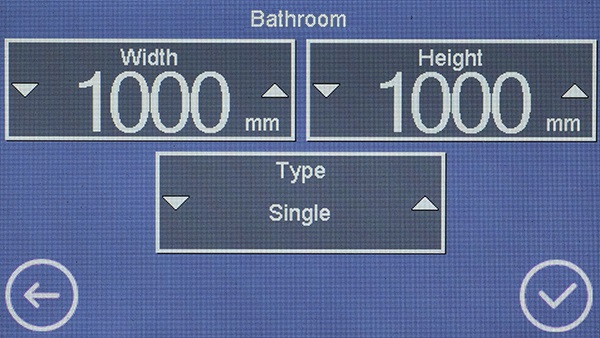
For a Bathroom radiator, insert width and height in cm and the physical category such as single or double line of pipes (clicking on the left to decrease, on the right to increase the digit).
Once the operation is over, confirm by clicking
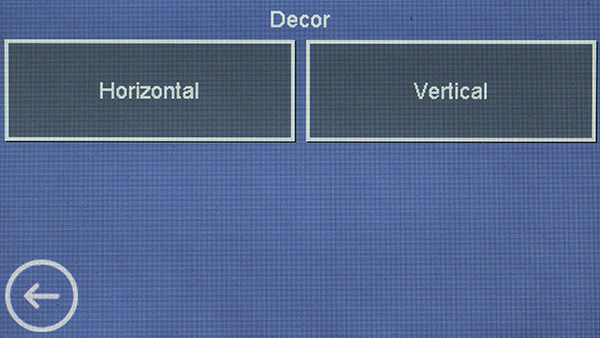
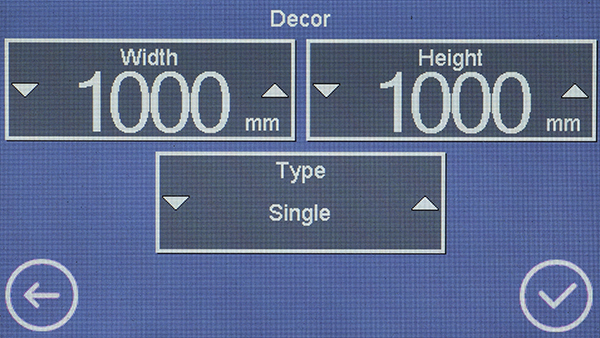
For a Decorative radiator, first select the Direction: Horizontal or Vertical.
Insert width and height in cm and the physical category such as single or double line of pipes (clicking on the left to decrease, on the right to increase the digit).
Once the operation is over, confirm by clicking
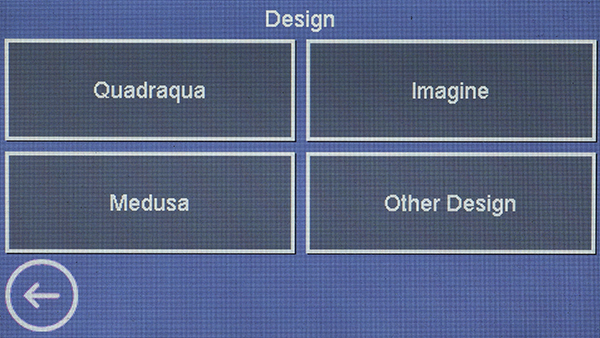
For a Design radiator, select the name of the one desired.
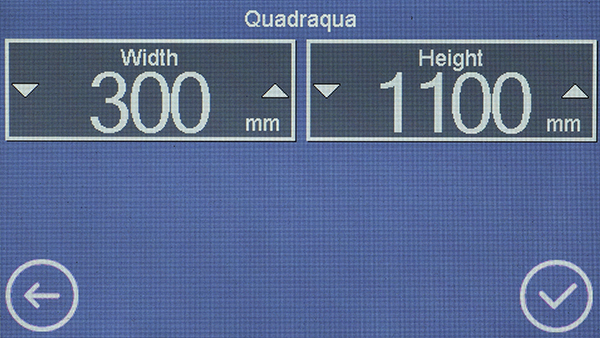
Only for Quadraqua and Immagina insert width and height in cm too.
Once the operation in over, confirm by clicking
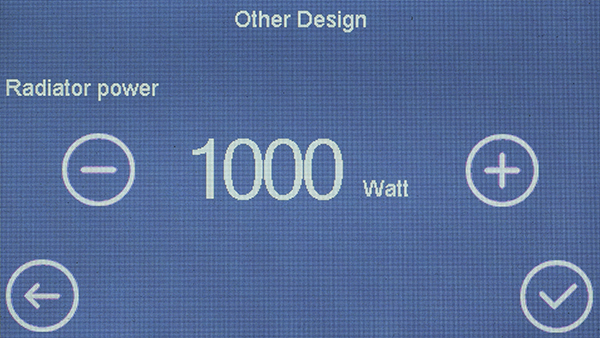
In case of selecting "Other Design", set in the CU the radiator power in Watt, by using the button
Once the operation is over, confirm by clicking
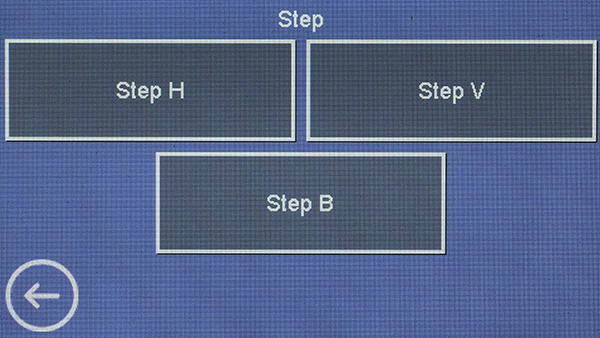
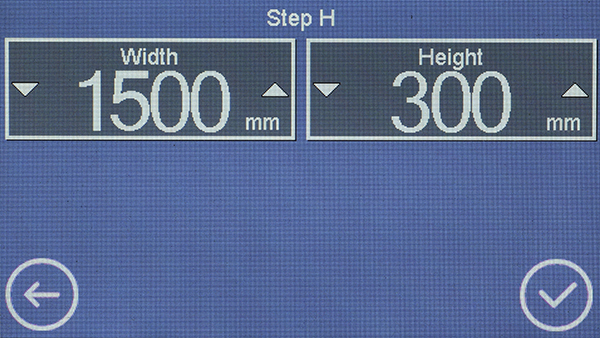
For a Step radiator, select the type desired.
Insert width and height in cm.
Once the operation is over, confirm by clicking
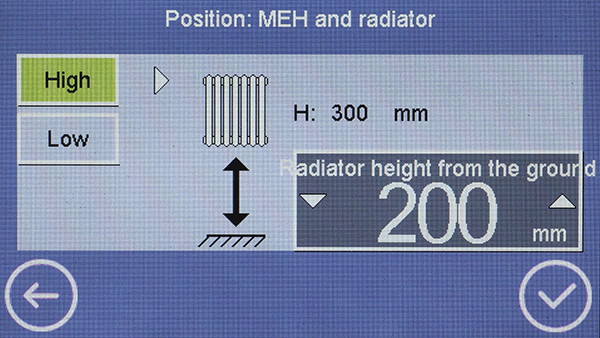
After the specifics of the radiator are set up, select the MEH position from the radiator (High or Low) and set the radiator height off the ground.
Once the operation is over, confirm by clicking
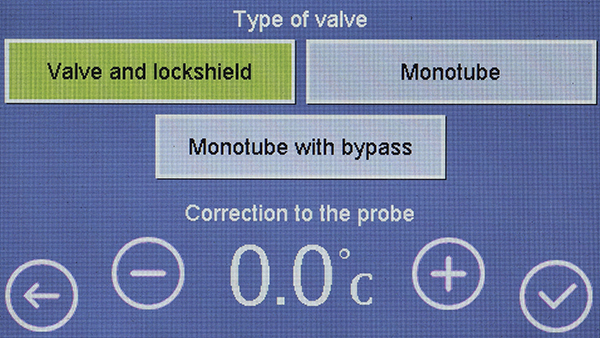
Select the type of valve assembled on the radiator.
In case the MEH temperature needs to be corrected, use button
Once the operation is over, confirm by clicking
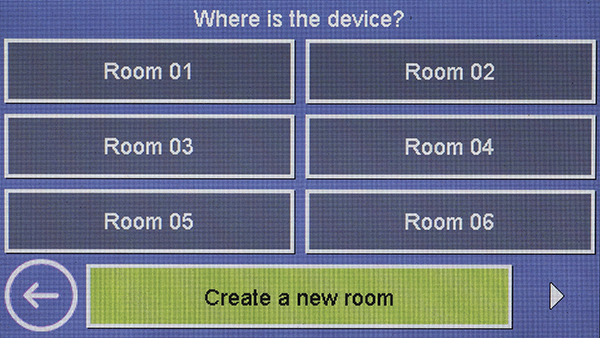
If the room has been created already, select the room in which the MEH is located.
In case the device is located in another room, click the green button "Create new room".
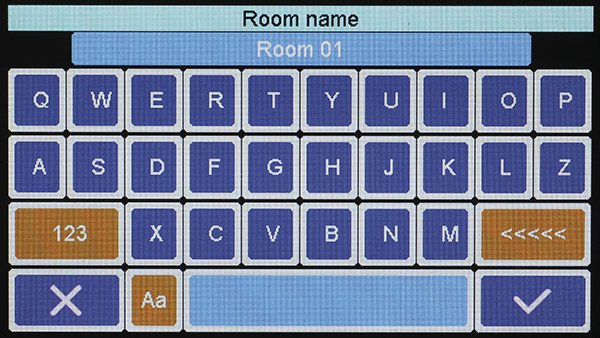
Use the keyboard to give a name to the room (ex: kitchen, bathroom, room 1 etc..).
Once the operation is over, confirm by clicking the bottom right.
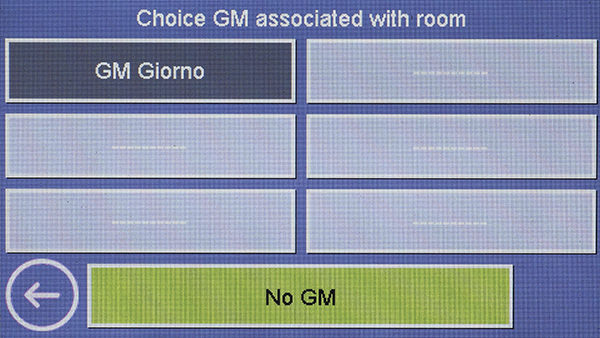
In case the system has a Generator Master that controls the hot water pump supply, once you create a room you can choose the GM that controls that area.