Cleaning
The Cleaning mode can be directly activated from the MEH or the Face:
Turn the knob counterclockwise until reaching the minimum setpoint (see paragraph "Room Configuration") and keep the knob button pressed for 1 second.
There will be a blinking white colour: this means a 5°C setup in the room.
This function automatically turns off after the pre-determined time (1-hour-default).
To modify the duration of the mode, see paragraph "Settings" » "Cleaning and Boost".
To disable the function from the MEH and the Face and go back to previous setting, keep the knob button pressed for 1 second.
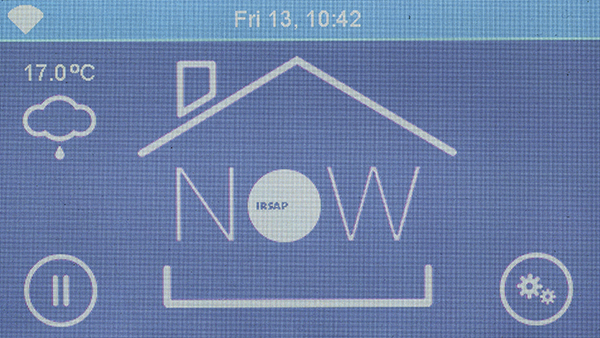
On the Home screen, press on the central house
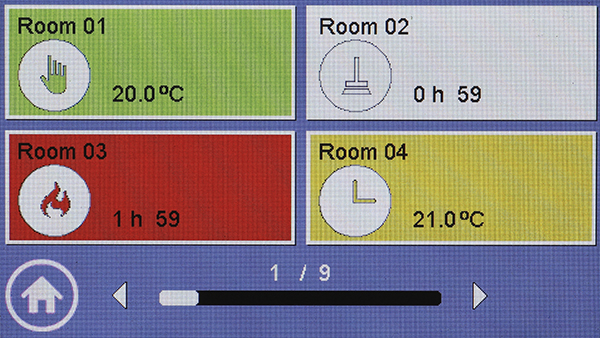
Press the button related to the chosen room (ex: ‘’Room 01’’).

To activate the Cleaning mode and set 5°C in the room, click the key on the left
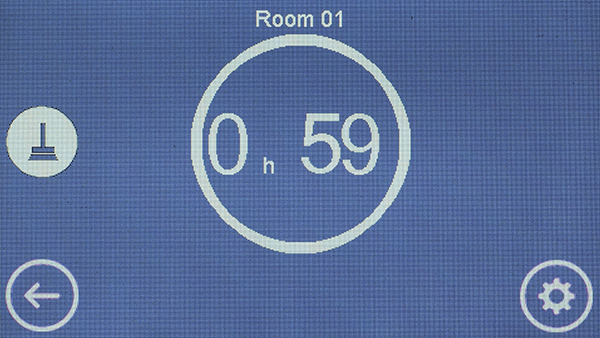
The function turns off automatically after the time displayed in the centre. It can be turned off by clicking the key
Once the operation is over, click on the bottom left
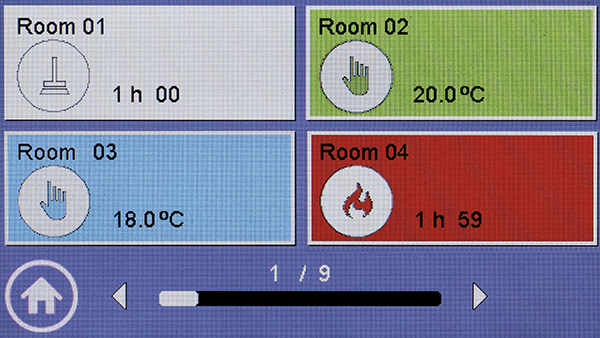
To go back to the Home screen, click on the bottom left