Time Slots
In the Time Slots mode, every device located in the room (MEH, Face, CD) can be used to set temporarily the desired temperature inside the room itself.
The operation will change the temperature setpoint on the Control Unit and all the devices located in the room.
This variation will not change the pre-determined program of the CU.
Example: CU set at 20°C from 12 am to 6 pm for ‘’Room 01’’.
If the temperature is set at 18°C at 12.30 am from a MEH in ‘’Room 01’’, the new set 18°C will be enabled until 6 pm.
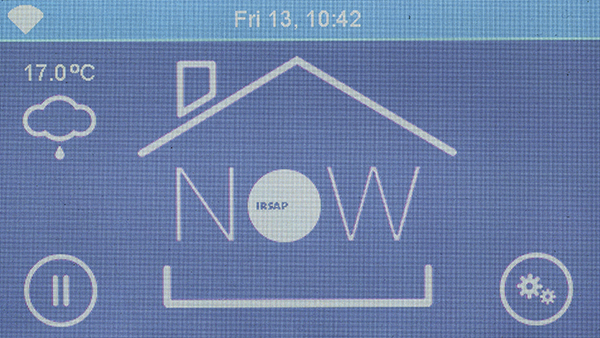
On the Home screen, press on the central house
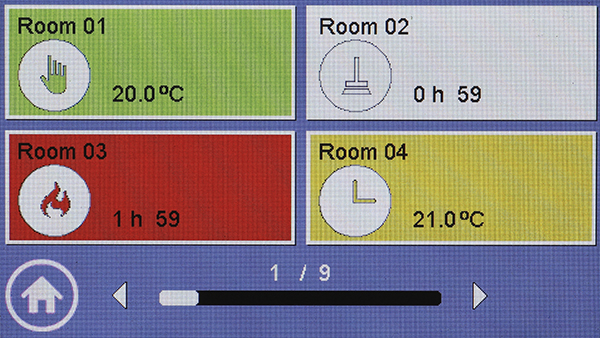
Press the button related to the chosen room (ex: "Room 01").
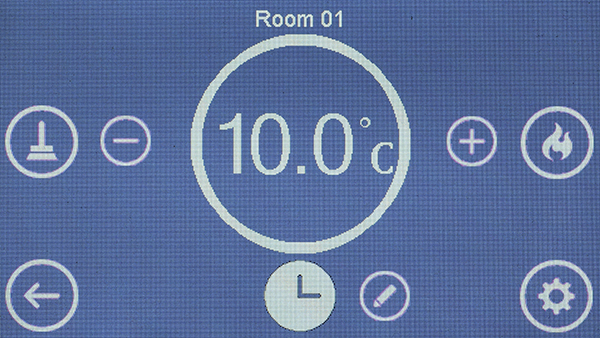
The Time Slots mode in the room is on display by the lower side key
Use key
To change the room mode, click on the

and select the new operating mode.
To go back to the previous screen without saving, press
To see, change or copy the time program without changing the operating mode, press
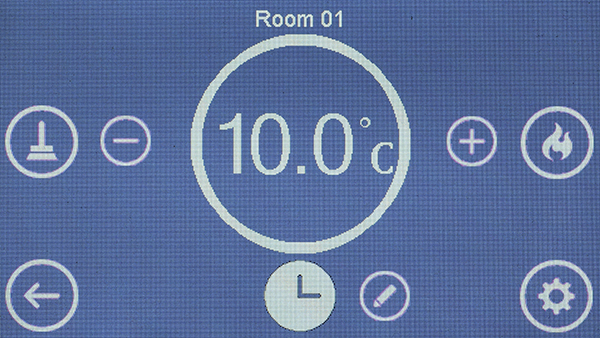
To see, change or copy the time slot, click on the key
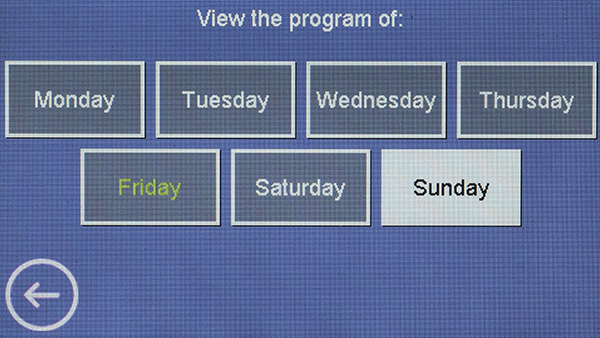
Select the weekday (ex: Monday). The current day is green (ex: Tuesday) and the holiday is white (ex: Sunday).
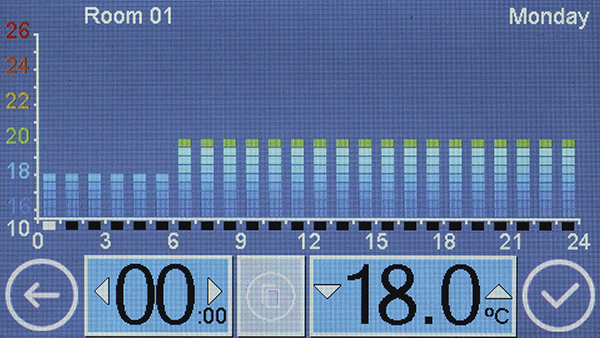
Move to the time slot to be selected and pair the desired temperature.
To increase or decrease the hour setting, click on the right and left of numbers, from key
To increase or decrease the temperature setting, click on the right and left of numbers, from key
It is possible to copy the temperature of a specific hour to the next one, through key Copy
The colours in the diagram reflect the chromatic values of the MEH temperatures.
Once the daily programming is over, confirm through key
Press key
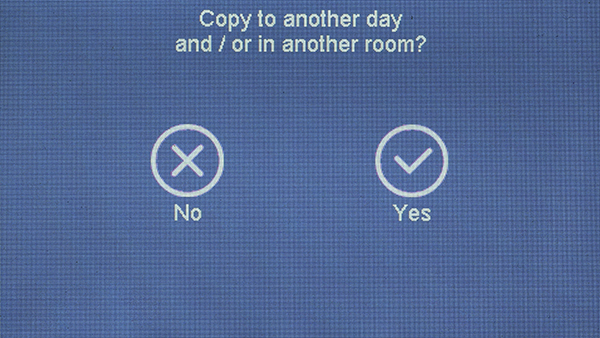
It is possible to copy the new programming to another room or weekday, by clicking on the confirmation key "Yes"
Click the "NO" key
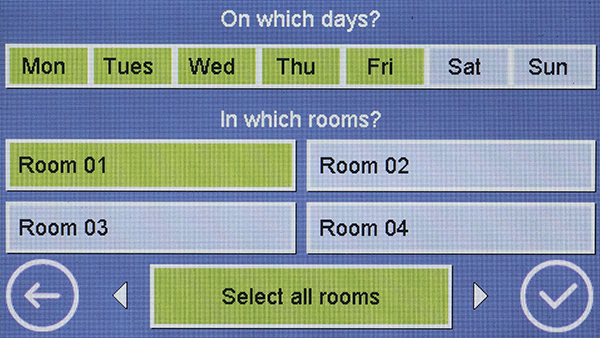
Select the days and rooms in which to copy the programming (the selected values are highlighted with the colour green).
Use key
Once the daily programming is over, confirm through key
Press key
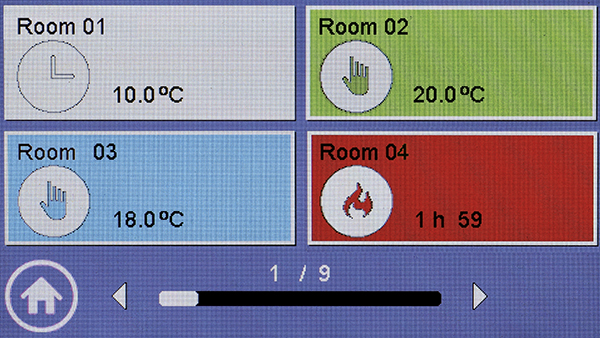
Click on the symbol