Generator Master and Generator Master Built-in
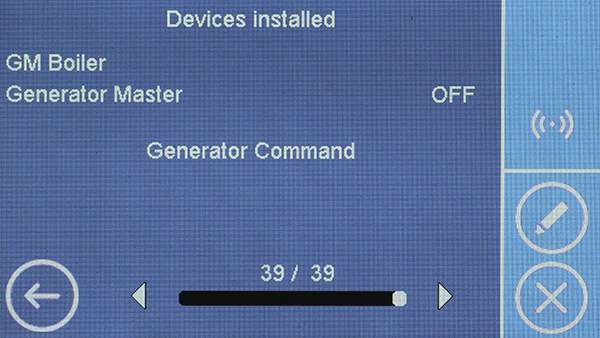
On the right side of the screen, it is possible to check the Wireless signal for the "Generator Master".
On the upper side, there is the name of the specific device and its condition, controlled by the On/Off of the Control Unit.
In the middle of the screen, there is the chosen function for the "Generator Master".
To change the device, press key
To delete the device, press key
Change
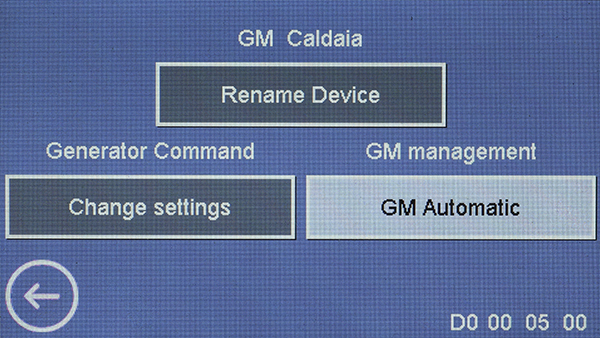
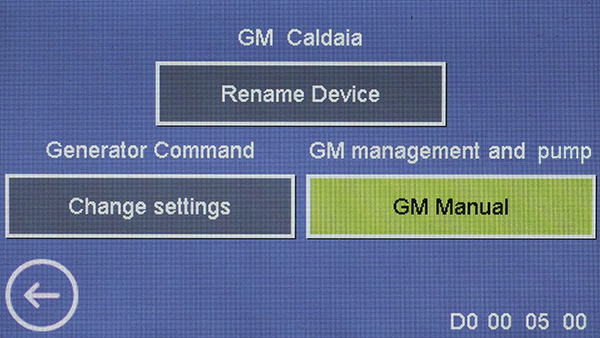
The current specifics of the device are displayed on every key.
To change the name of the device, press the "Rename Device" button.
To change the function for the GM, press the "Change Settings" button.
In the "GM Management" item it is possible either to choose the automatic mode ("Automatic GM"), controlled by the Control Unit, or the manual one ("Manual GM") controlled by the ON/OFF device.
To modify the "GM Management", press the key with the current mode (Automatic or Manual).
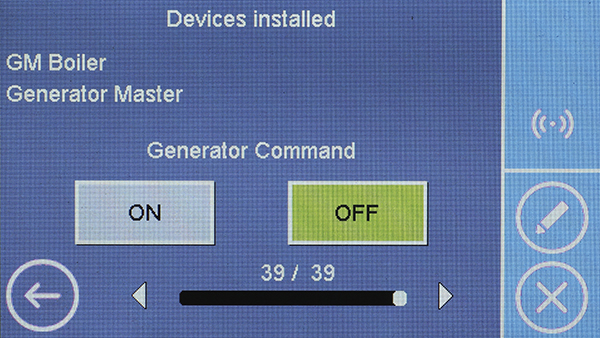
If the "Manual GM" is on, on the screen there are ON and OFF buttons.
Within 5 minutes the GM will receive the order.
Delete
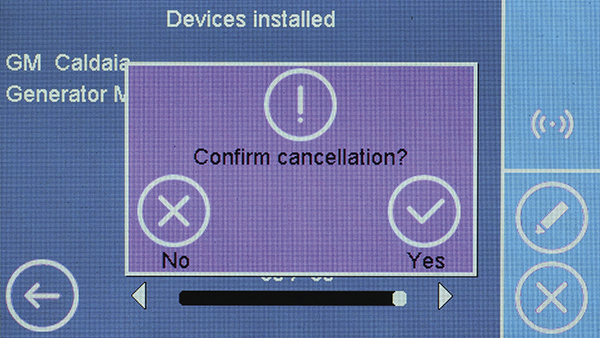
To confirm and delete the GM:
• press "No"
• press "Yes"