Lock Control Unit
It is possible to insert a password and lock the Control Unit, when necessary.
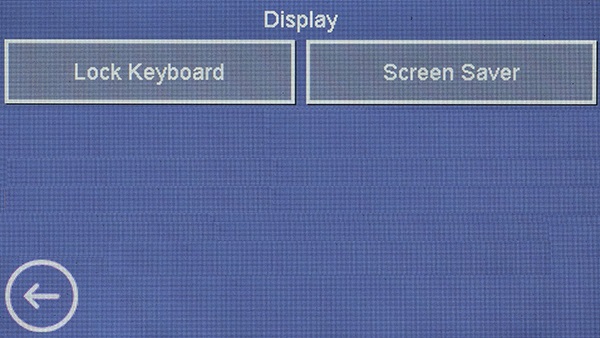
Press the "Lock Keyboard" button.
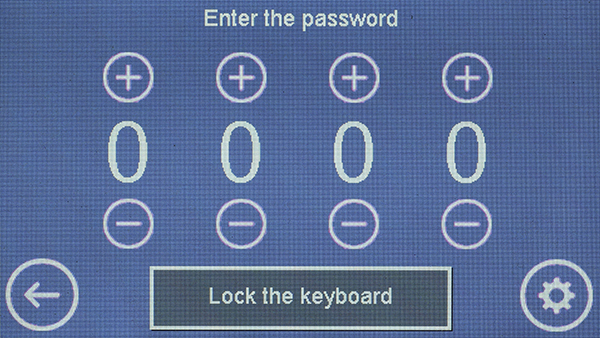
In order to block the Control Unit, first of all enter a password with 4 alphanumerical characters with key
The production password is è "0000".
Once the correct password is entered, press the bottom key "Lock the keyboard".

A locked Control Unit has a reduced brightness and it displays the current mode.
To unlock the CU, touch the display.
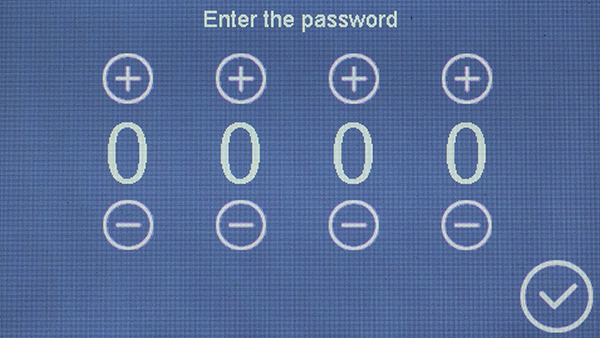
To unlock the CU, enter the requested password.
Enter the correct password, press the
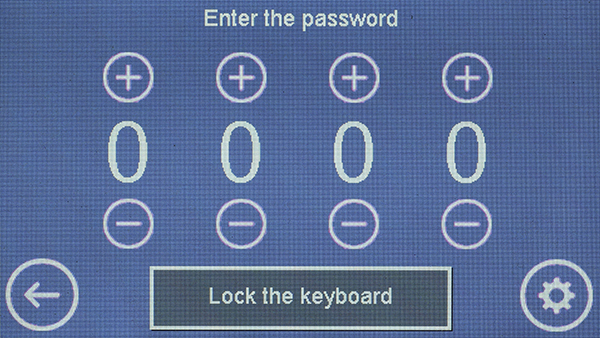
It is possible to change the password, from the "Lock the keyboard" screen.
To change the password, enter the correct old 4-characters password using key
Once the correct password is entered, press the bottom right key
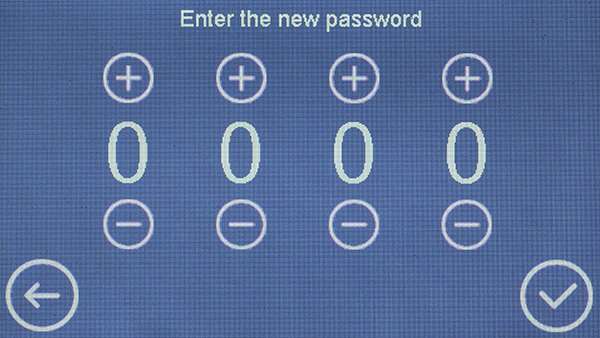
Enter the new password, using key
• To delete and keep the old password, press key
• To confirm the new password, press key