Pairing Repeater

After the Repeater is charger, the led light is red and fixed: this colour shows the absent connection with the CU.
Keep the red button pressed until the led light starts blinking red/green. To complete the pairing, go to the Control Unit.
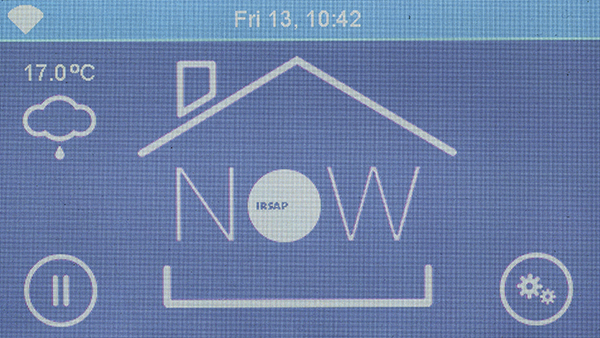
On the Home screen, press the bottom right key
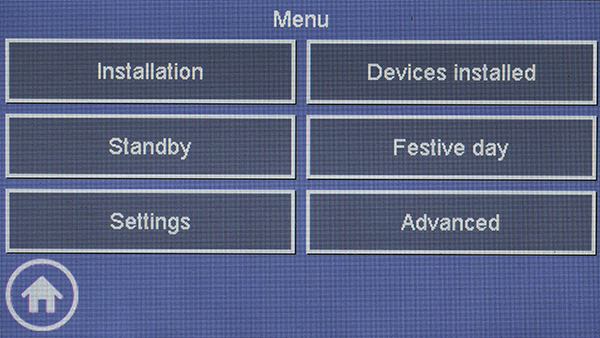
Press the "Installation" button.
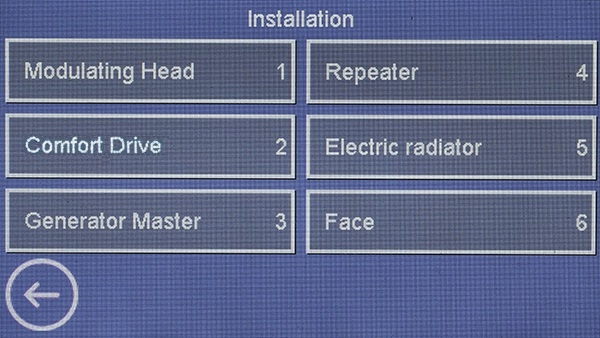
Press button 4 "Repeater".
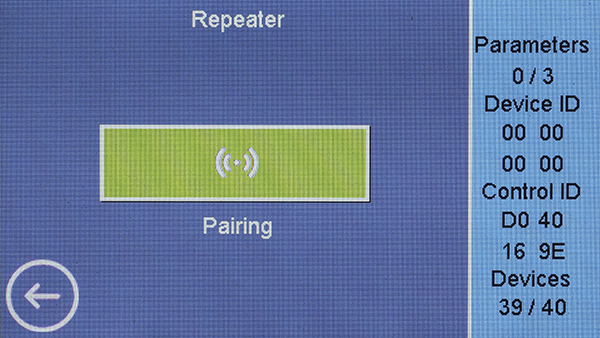
Press the green button "Pairing".
The icon
Wait until the Repeater led becomes green and fixed.
To go back to the Home screen, press key